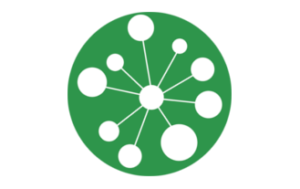How to Buy Bitcoin with CoinCola
Step by step guide to making an OTC Bitcoin purchase on CoinCola’s user friendly new website.

Despite the slow slump of Bitcoin’s price from winter 2017 to now, the popularity of the coveted token has shown no signs of stopping. Cryptocurrency trading platforms like CoinCola, which specialises in over the counter (OTC) trading, are rising in popularity and allow traders to buy Bitcoin instantly using their local fiat currency.
Bitcoin Popularity
Due to the markets exploding and cryptocurrencies being launched into mainstream discussions more than ever, nations and industries around the world are looking into cryptocurrencies as a legitimate medium to facilitate financial transactions.
For nations such as Venezuela, there has never been a better time to purchase cryptocurrencies like Bitcoin or Dash in order to circumvent the present economic crisis.
Making the purchase of cryptocurrencies easy and accessible has been the mission of cryptocurrencies evangelists and advocates for some time and those desires are coming to fruition.
Buying with CoinCola
As well as being a cryptocurrency trading platform where different digital assets can be traded against each other (CoinCola Exchange), CoinCola is host to another marketplace that allows for the direct purchase of Bitcoin and other altcoins from other users using fiat currencies (CoinCola OTC), making it a versatile platform with low fees.
Over-the-Counter (OTC) trading is the easiest and simplest way to purchase Bitcoin through CoinCola and furthermore, it is also one of the cheapest on the market. CoinCola also supports Ethereum, Dash, Bitcoin Cash, Tether and Litecoin.
Promotional Offers for Venezuela
It is free to buy and sell on CoinCola’s OTC platform. Traders who create advertisements and complete trades are normally charged a 0.7% transaction fee, half of the nearest OTC competitors. As part of CoinCola’s international launch, all users outside of China can enjoy a discounted 0.5% transaction fee until October 31st, 2018.
Furthermore, CoinCola’s partnership with Dash means that there is a 0% transaction fee when posting and completing advertised trades with DASH on the OTC marketplace. This offer also ends October 31st 2018.
There is also a 50% commission reward through the CoinCola Refer a Friend program with additional rewards available via the CoinCola affiliate program.
How to Buy Bitcoin on CoinCola
CoinCola is also host to an extremely user-friendly interface, making the purchasing experience as simple as it can be. Here is a quick guide on how to make an OTC Bitcoin purchase with CoinCola.
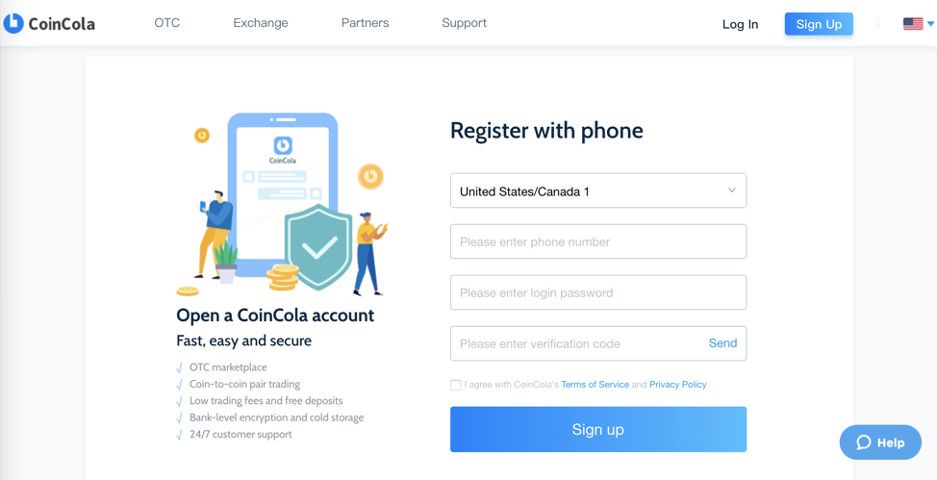
Step 1 – Either log in or sign up to CoinCola in order to use the platform’s services.
Step 2 – From the CoinCola homepage, click the OTC tab in the navigation bar.
Step 3 – Once the OTC page has loaded, select BTC from the menu and this will open a list of advertisements from CoinCola traders offering to sell their BTC for fiat.
Step 4 – Pick a trader with a high reputation score and a good history of trades in the past, this is an indication that you can trust this seller. Click the ‘BUY BTC’ and open up more information regarding the sale.
Step 5 – Once you have clicked ‘BUY BTC’, you’ll see what the terms of trade with this particular trader. Read the terms carefully prior to requesting to trade. When you have found a trader that you are happy to trade with, type in the amount of Bitcoin you’d like to purchase or the amount of fiat you would like to spend and click ‘Buy Now’ to initiate the trade.
Step 6 – A pop-up window will appear after clicking ‘Buy Now’, this will ask you to confirm all the trade information. Click ‘confirm’ to start the trade. The Bitcoin trade assets will be moved to a secure online escrow once the trade starts.
Step 7 – As soon as the trade begins, you can transfer your fiat to the seller’s account through one of CoinCola’s listed payment methods. CoinCola recommends sending the ‘Trade ID’ as a comment with the payment so the seller can recognize it easily. Once your payment has been made, click ‘Mark as Paid’ and wait for the seller to release their Bitcoin from the escrow.
Step 8 – The seller will then confirm that they have received your payment and release the Bitcoins to you. Once this has been done, you will receive a notification in the chat-box confirming that the trade has been completed.
For more information, visit:
Website: www.coincola.com
Telegram: https://t.me/coincolainternational
Facebook: https://www.facebook.com/CoinCola/
Twitter: https://twitter.com/CoinCola_Global