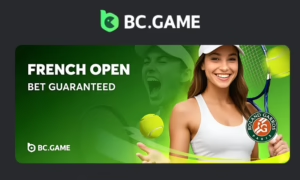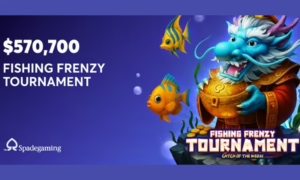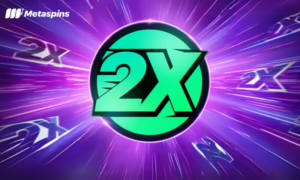Casino Classic “Mines” Returns to Duelbits
Casino Classic game “Mines” is now back at Duelbits, how daring are you?

Your favorite Duelbits Casino classic, “Mines,” has recently been reintroduced, and it is better than ever! Dive into this timeless favorite where you uncover cells on a grid, revealing exciting prizes while avoiding hidden mines. The thrill of revealing safe cells and the rush of dodging mines await!
“Mines” is ready to bring the excitement you love. Don’t miss out—play now and see if you can uncover the big wins!
Here’s a guide on how to play:
- When you start, you’ll see a 5×5 grid of gray tiles—this is your minefield. Choose how many mines you want to hide in the grid from the dropdown list on the right.
- You can pick 1 mine for a safer game with smaller rewards or 24 mines for a riskier game with much bigger rewards.
- After setting your bet and mine count, start clicking on the tiles.
- Try to uncover tiles and find gems. If you find a gem, decide whether to take your winnings or keep playing!
- Cash out to receive the amount shown in the cashout window.
- Continue playing for larger winnings, but be cautious—playing longer increases the risk!
- Dodge the bombs to win the amount displayed. Hitting a bomb ends the game.
In a daring mood? Choose more bombs for a shot at bigger rewards! Or perhaps you prefer the cautious approach? Opt for fewer bombs to enjoy simpler, smaller wins.
To create an account for Mines on Duelbits, follow these steps:
- Go to Duelbits.
- Click on the “Sign Up” button, in the top right corner of the homepage.
- Fill in the required details such as your email address, username, and password. Make sure to use a secure password and a valid email address.
- After submitting your details, you may need to verify your email address. Check your inbox for a verification email from Duelbits and follow the instructions provided.
- Once your email is verified, log in to your Duelbits account.
- To start playing Mines or any other game, you’ll need to deposit funds into your account. Go to the “Deposit” section and choose your preferred payment method.
- Navigate to the “Games” or “Casino” section, and look for Mines. Click on it to start playing.
If you encounter any issues or need assistance, Duelbits has a support section where you can find help or contact their customer service.
Want to learn more about Duelbits? Read our Duelbits review.