How to Delete BC.Game Account: Full Guide (2025)
Wondering how to delete your BC.Game account? Our guide covers the steps and tips to help you decide.

So, you’ve been thinking about stepping away from BC.Game, maybe you want to take a break, or maybe you’re ready to delete your account for good. Either way, it’s completely normal to want some time off, whether it’s to better manage your gambling habits or just because you’re over it. No judgment here.
In this guide, I’ll walk you through everything you need to know about deleting your BC.Game account, or if you’re not quite ready for that, I’ll show you how to take a temporary break instead.
Table of Contents
- Can You Delete Your BC.Game Account?
- Steps on How to Delete Your BC.Game Account
- Reversing a Self-Exclusion: Is It Possible?
- Things to Consider Before Deleting Your BC.Game Account
- Delete vs. Self-Exclude: Which One Is Right for You?
- Final Thoughts
Can You Delete Your BC.Game Account?
Yes, you absolutely can delete your BC.Game account. A lot of gambling platforms don’t make it easy to permanently delete your account, but BC.Game isn’t one of them. However, there’s a catch—some of your data might be held onto for legal reasons like tax purposes or data protection laws. This doesn’t mean BC.Game will keep your details forever, though. After the required time passes, your data will be completely wiped out from their system for good.
Steps on How to Delete Your BC.Game Account
So, how do you go about deleting your account? It’s pretty straightforward. Here’s a step-by-step breakdown:
Step 1: Head to the Self-Exclusion Page
First, log in to your BC.Game account and scroll to the bottom of the page. Look for the “Self-Exclusion” option, usually under the Help or Settings section. Once you click on it, you’ll be directed to the self-exclusion page.
Step 2: Choose Your Self-Exclusion Period
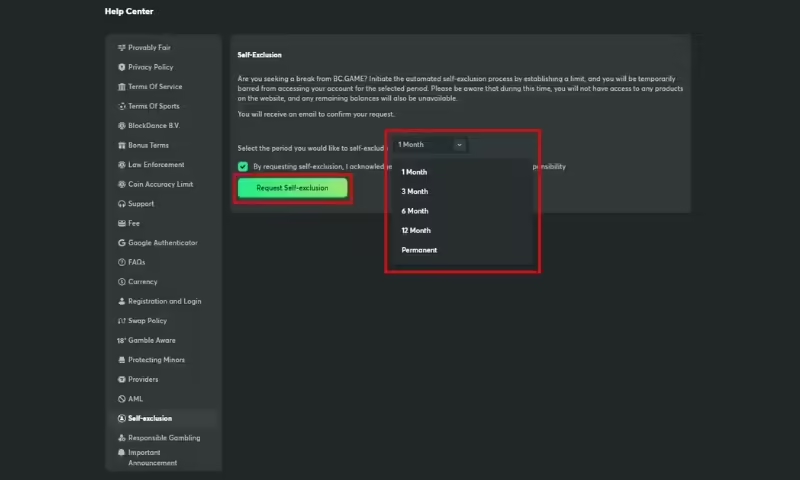
Now, here’s where you get to decide whether you want to delete or you want to take a break. BC.Game offers a few different options:
- 1 month
- 3 months
- 6 months
- 12 months
- Permanent
Then, pick whatever time frame feels right. Keep in mind, that during this time, you won’t be able to log into your account, place any bets, or even withdraw funds.
Step 3: Know What Happens During Self-Exclusion
Here’s what to expect while you’re self-excluded:
- You won’t be able to log into your account or even see your balance.
- Any bets you’ve already placed will stay active. After your exclusion period ends, you’ll be able to withdraw any winnings from those bets.
- No deposits, no new bets, and no withdrawals are allowed until your self-exclusion period ends.
Step 4: Confirm Your Self-Exclusion via Email
After choosing your self-exclusion period, BC.Game will send a confirmation email to the address linked to your account. All you have to do is open that email, click the confirmation link, and your self-exclusion is now in effect.
Reversing a Self-Exclusion: Is It Possible?
Nope, you can’t change your mind once you’ve requested self-exclusion—not until the period you chose is over. If you picked 1, 3, 6, or 12 months, you’re locked out for the full duration. After that, you’ll be able to log back in and use your account as usual. But keep in mind, you cannot alter or shorten the exclusion period until it’s fully completed, as outlined in BC.Game’s self exclusion rules.
However, if you went for permanent self-exclusion, it’s just that—permanent. Once you choose this option, you can’t come back to BC.Game with that same account. If you ever want to return, you’d have to create a brand-new account, but all your previous balances and details would be wiped out.
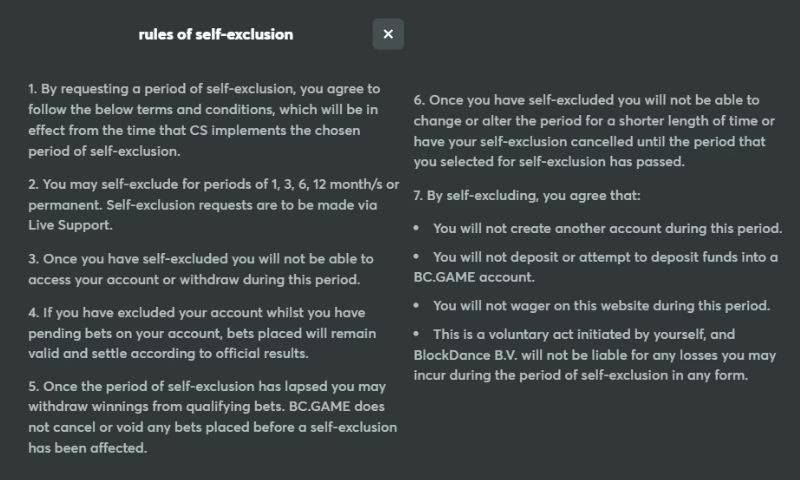
Things to Consider Before Deleting Your BC.Game Account
Before you make the final call to delete your BC.Game account, there are a few things to keep in mind:
- Do you have any balances left? – Make sure to withdraw any funds you’ve got in your account before you delete it. Once your account is gone, you can’t access any remaining balance.
- Bonuses and rewards? – If you’ve built up any bonuses or rewards, those will disappear too. It might be worth using them before you say goodbye.
- Your personal data – As I mentioned earlier, BC.Game may hold onto your data for a while due to legal reasons (like taxes). But after that required time, your information will be erased from their system.
Delete vs. Self-Exclude: Which One Is Right for You?
This depends on where you’re at. If you’re not 100% sure that you want to quit BC.Game for good, temporary self-exclusion is a great option. It gives you some breathing room without wiping everything clean. Once your exclusion period is over, you can log back in and pick up where you left off. You won’t lose any of your account settings or history.
But if you feel like gambling is negatively affecting your life and you need a clean break, permanently deleting your account might be the healthier choice. It’s a final decision that helps remove any temptation to log back in and gamble.
Final Thoughts
Whether you’re looking to take a temporary break or walk away from BC.Game for good, there are options to help you stay in control. Self-exclusion is perfect if you need a timeout but still want to come back later. Account deletion, on the other hand, is the better route if you’re looking for a fresh start. I hope this guide helped clear up the process for you! Whatever you decide, make sure it’s the right choice for your needs. Stay in control, and good luck!







