BitStarz Crypto Exchange: Access Over 500 Coins Instantly
BitStarz Crypto Exchange feature lets you swap 500+ cryptocurrencies instantly. No external wallets needed. Here’s a simple step-by-step guide to get started.

Looking to turn your pile of cryptos into something useful? With the new Crypto Exchange Feature at crypto casino BitStarz, you can now swap over 500 cryptos—including popular coins and even unknown altcoins. No external wallets or third-party tools are required—everything happens right at their platform.
Whether you have Bitcoin, Ethereum, or meme coins, BitStarz ensures that you can exchange them seamlessly in just a few clicks. Here’s how you can get started.
Step 1: Deposit Your Crypto
Start by hitting the Deposit button in your BitStarz account. From there, you’ll be directed to the deposit page where you can enter the amount you’d like to transfer. You’ll also have the option to choose from various currencies such as EUR, BTC, ETH, or more. Once that’s done, press the green “Deposit” button to proceed.
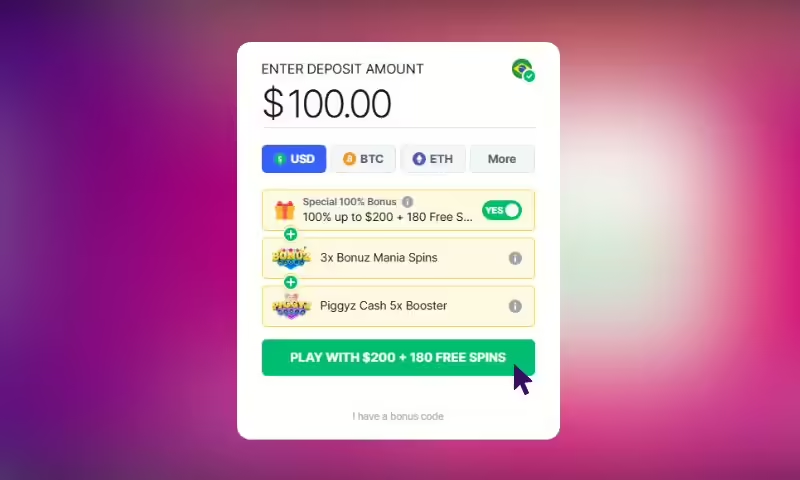
Step 2: Navigate to the Exchange Feature
After selecting Deposit, you’ll notice two tabs: Payment Methods and Exchange. Click on Exchange to begin converting your coins. BitStarz supports an extensive list of cryptocurrencies like Bitcoin, Cardano, Dogecoin, and lesser-known coins like Bonk, Pancake Swap, SLERF, Baby Doge. Scroll or use the search bar to select your desired cryptocurrency.
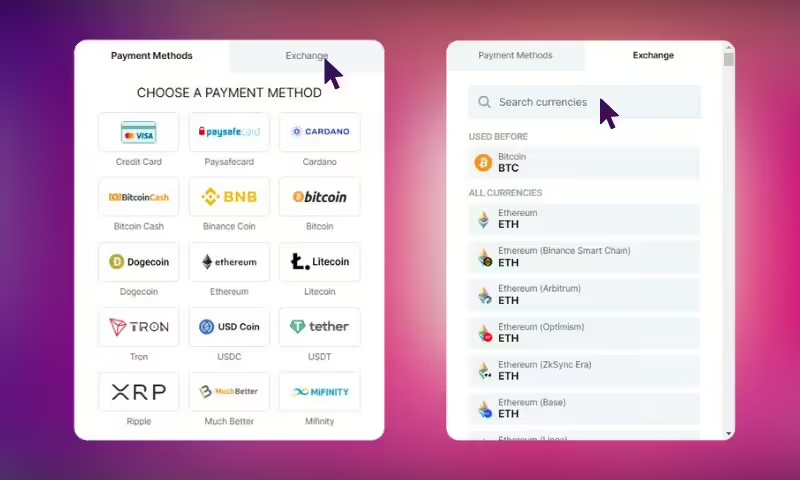
Step 3: Choose Your Network and Amount
Once you’ve selected your coin, it’s time to decide on the network—choose between TRC20 or ERC20. Enter the amount you wish to exchange, and the interface will display the conversion rate along with any fees included in the rate. This ensures full transparency before proceeding with the transaction.
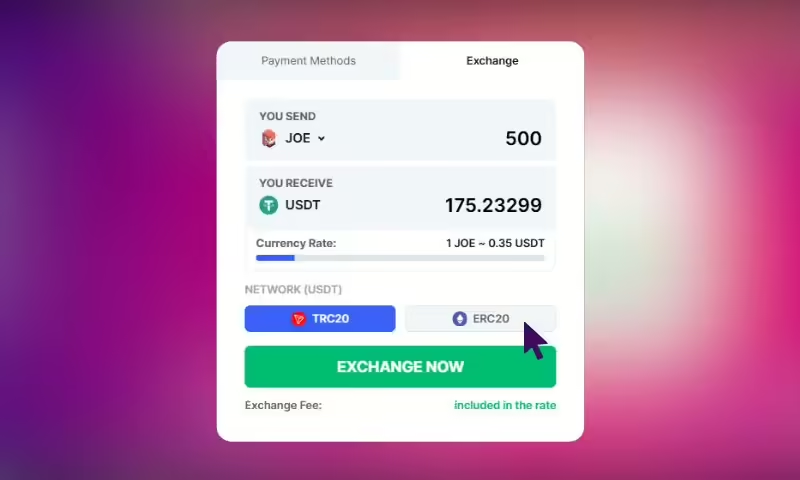
Step 4: Confirm and Complete the Exchange
When everything looks good, hit the “Exchange Now” button to finalize the process. The system will process your transaction, and as soon as it’s confirmed on the blockchain, your newly exchanged USDT will be added to your BitStarz account balance. Now that you’re all set, you’re ready to dive into BitStarz’s best casino games and check out exciting promotions like Jackpotz Mania and Table Wars!
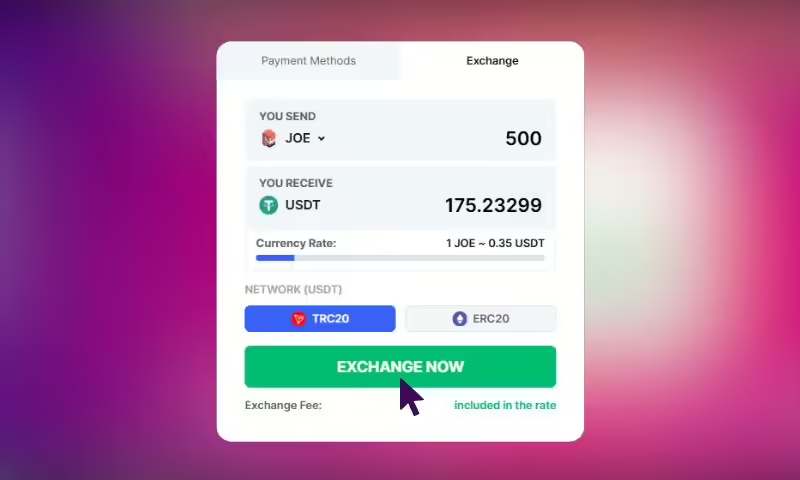
Why Use the BitStarz Exchange Feature?
Honestly, I think the Exchange Feature at BitStarz is one of the simplest and most convenient tools for managing crypto. The ability to swap such a wide range of coins without needing an external platform saves time and effort. Plus, having everything in one place, from deposits to exchanges, ensures a smooth and stress-free experience. So, why wait? Start swapping today and maximize your crypto gambling experience with ease!
Want to learn more about BitStarz? Read our BitStarz review.







