Binance Gift Card: Easily Gift and Redeem Crypto at Binance

The Binance Gift Card is a super simple way to give the gift of Bitcoin—or any crypto you like. It’s a digital code you can send to anyone, anywhere, with zero fees, even if they don’t use Binance. It’s fast, hassle-free, and a fun way to share crypto without overthinking it.
Curious how it all works or why it’s actually pretty useful? Let’s break it down.
Table of Contents
- What is Binance?
- How does the Binance gift card work?
- How to buy a digital Binance gift card
-
- Create an Account on Binance
- Get Some Cryptocurrency
- Log In and Find the Gift Card Section
- Click on ‘Send a Crypto Gift Card’
- Fill Out the Order Form
- Check Your Wallet Balance
- Press ‘Buy’
- Complete the 2-Factor Authentication (2FA) to confirm the transaction
- Grab Your 16-Digit Voucher Code
- Click ‘Send Now’
- Fill out the recipient details
-
- How to redeem Binance gift card
- Does Binance offer physical gift cards?
- Final Thoughts
What is Binance?
Binance is one of the biggest crypto exchanges out there, but it’s not just for trading. On top of that, it offers services like NFT creation and a marketplace, an ICO launchpad, and even keeps you updated with the latest crypto news.
With around 90 million users worldwide, Binance handles about $2 billion in trades every day and can process over 1.4 million transactions per second.
It’s got low fees, a huge selection of cryptocurrencies, and a super user-friendly interface, making it a solid choice for both newbies and seasoned traders.
How does the Binance gift card work?
The Binance Gift Card is a digital 16-digit voucher code that you can redeem on the Binance platform. When the recipient enters the code, the cryptocurrency tied to it is credited directly to their Binance wallet. It’s a straightforward way to send crypto to someone, even if they don’t have a wallet address ready.
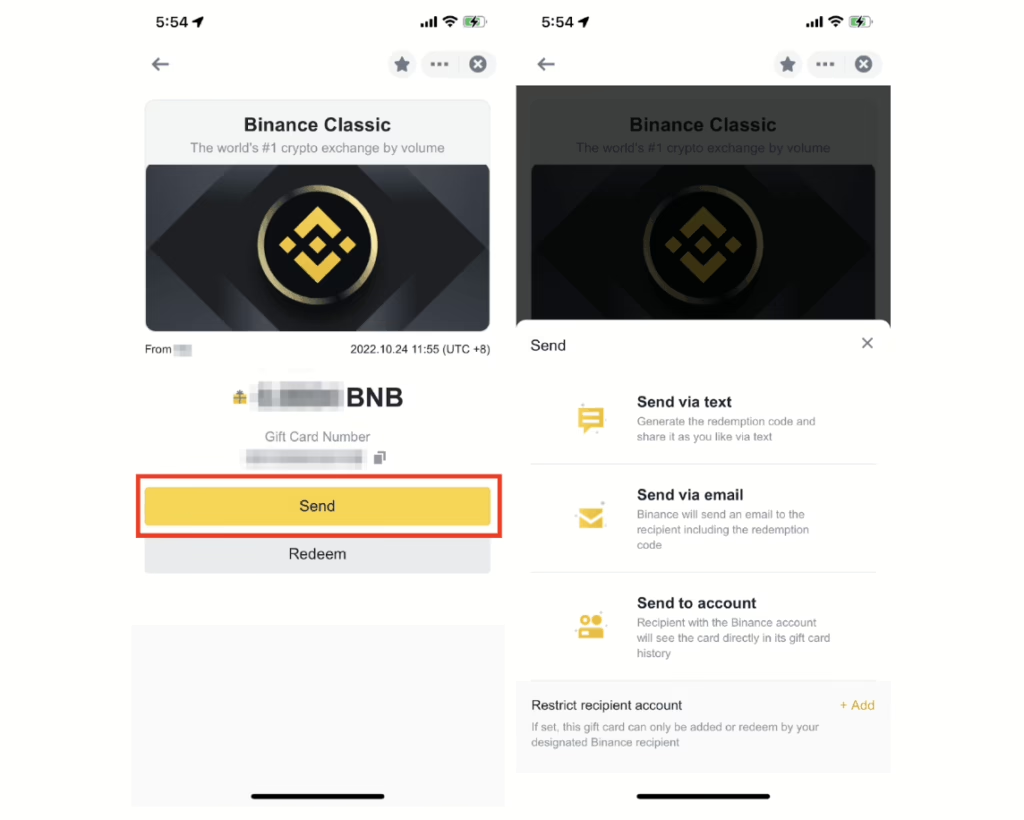
However, keep in mind that the gift card is only for transferring crypto or some fiat currencies between wallets. It can’t be used for anything else, like buying products or services.
Just redeem the code, and the crypto will be added to the recipient’s wallet—easy and hassle-free.
How to buy a digital Binance gift card
Create an Account on Binance
If you don’t already have a Binance account, you’ll need to sign up first. It’s a quick process and once you’re in, you’re ready to move forward.
Get Some Cryptocurrency
If you don’t already have any crypto, you can buy it directly on Binance. This is an essential step since you need to have some crypto in your wallet to load onto your gift card.
Log In and Find the Gift Card Section
After you log in, look for the square icon in the top-left corner of the page. Click on it, and you’ll find the ‘Gift Card’ option. Click that to head over to the gift card page.
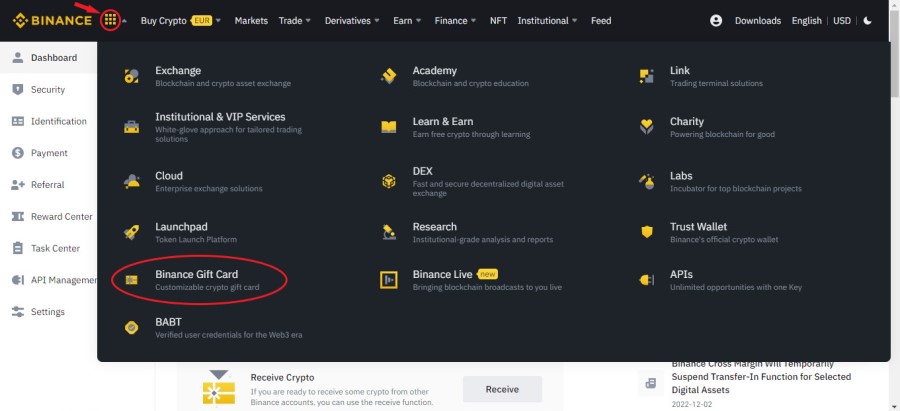
Click on ‘Send a Crypto Gift Card’
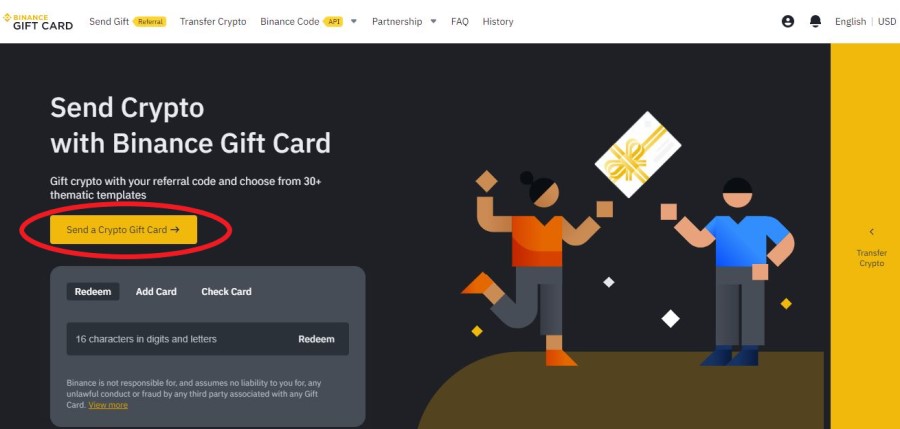
Once you’re on the gift card page, select ‘Send a Crypto Gift Card.’ This will allow you to set up your gift card.
Fill Out the Order Form
Now, you’ll choose the cryptocurrency you want to send. Binance offers over 180 different cryptocurrencies, so you’ve got plenty of options.
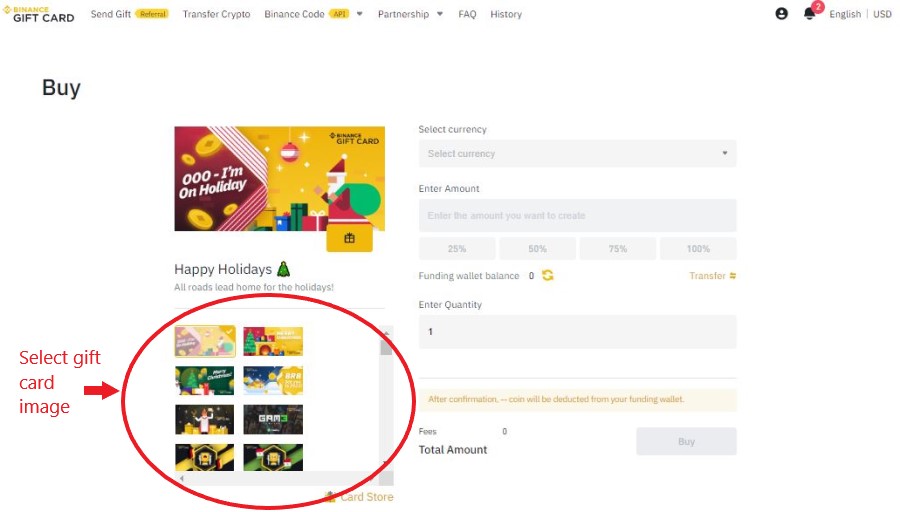
You’ll also decide how much of that cryptocurrency you want to send and how many cards you want to create. And don’t forget to pick a card design—you can choose from several options.
Check Your Wallet Balance
Keep in mind, you can only select the amount of cryptocurrency that’s in your Binance wallet. If your wallet is empty, you won’t be able to proceed, so make sure you’ve got some funds available.
Press ‘Buy’
Once you’ve entered all the details, click on the ‘Buy’ button at the bottom right. You’re almost done!
Complete the 2-Factor Authentication (2FA) to confirm the transaction
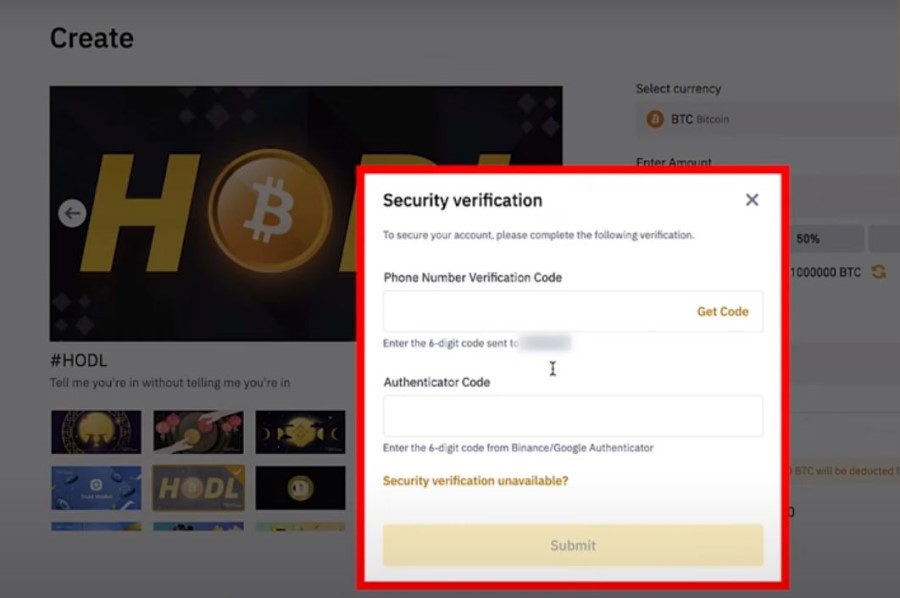
For extra security, Binance will ask you to complete 2-Factor Authentication (2FA). This means you’ll get a verification code sent to your phone and your Authenticator Code. Enter both and click ‘Submit.’
Grab Your 16-Digit Voucher Code
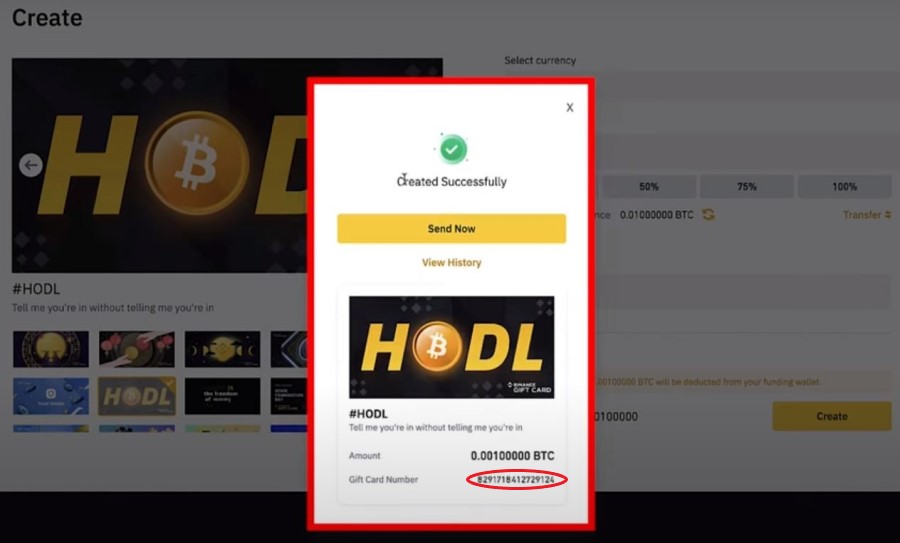
Once the transaction is confirmed, a pop-up will show your 16-digit Binance gift card code. This is the code you’ll send to the recipient.
Click ‘Send Now’
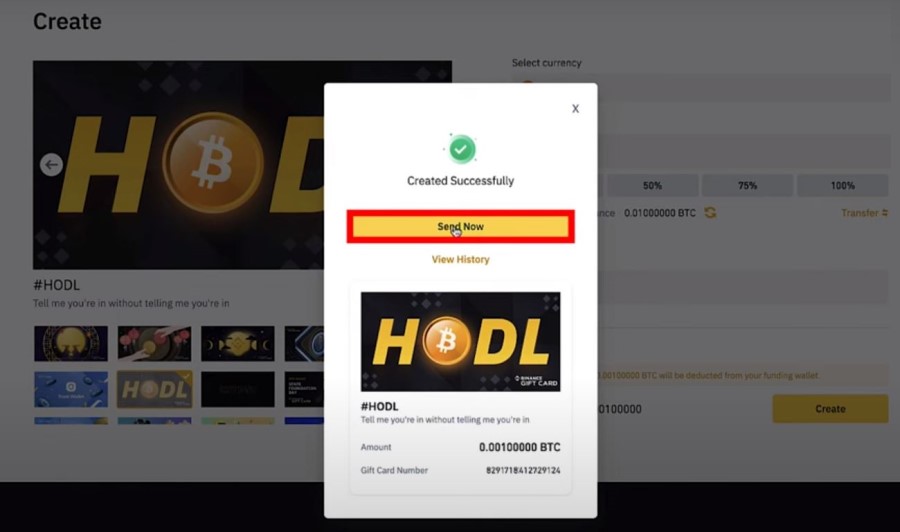
This will allow you to forward the voucher code to the recipient of your Binance gift card.
Fill out the recipient details
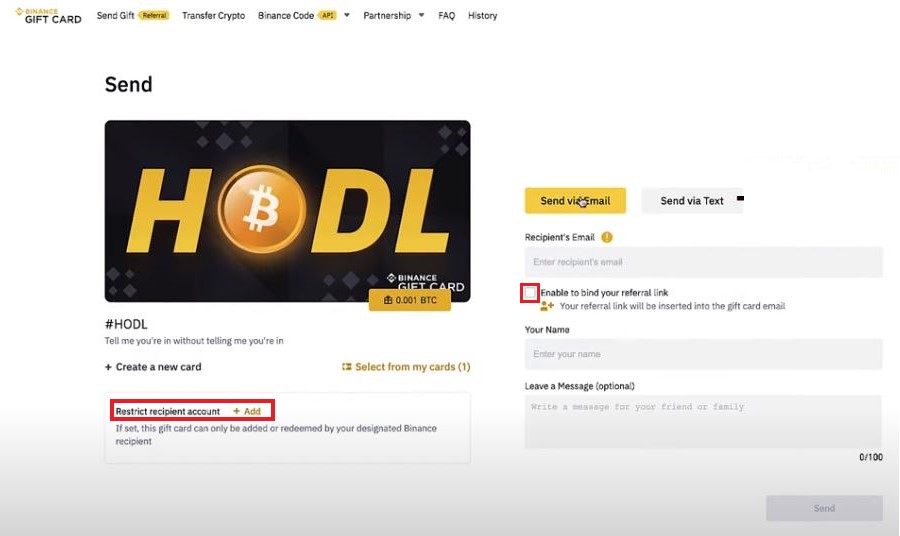
Select the ‘Enable to bind your referral link,’ as this will add your referral link email to the gift card email that the recipient will receive.
If that person joins the platform because of your gift card, you may earn a small commission on trades that they conduct on Binance in the future.
Selecting ‘Restrict recipient account’ will ensure that the recipient is the only person who will be able to redeem the voucher code. This acts as a safeguard against someone else from stealing it from the recipient.
You can choose to send it either to their email address or to their mobile number.
NOTE: The process differs a little on the Binance mobile app, but no worries! Binance provides a step-by-step guide on their site to help you through the mobile version.
How to redeem Binance gift card
When you get your Binance gift card voucher code, it’s easy to redeem it, whether you’re using a computer or the mobile app.
First, if you don’t already have a Binance account, you’ll need to sign up. Once you’re in, go to the ‘Binance Gift Card’ page.
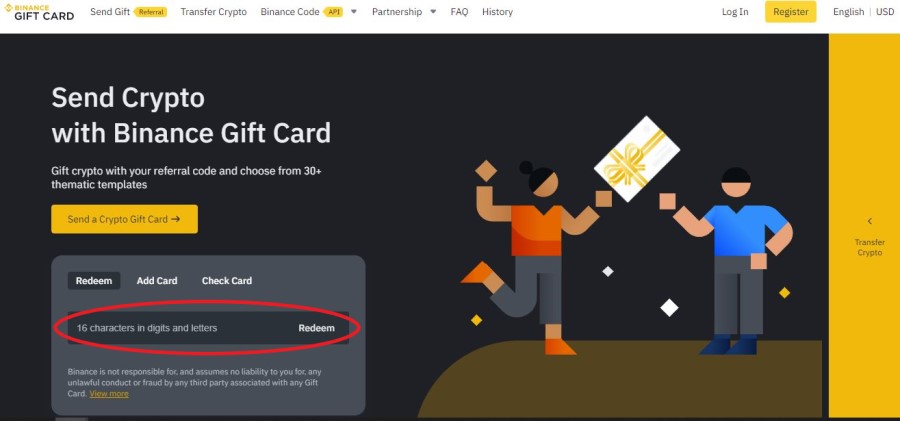
Once you type it in, you’ll unlock the cryptocurrency stored on the card. After that, you can use it in a few different ways – you can trade it on Binance, buy NFTs, or send it to an external wallet.
If you don’t use all the crypto, the remaining balance stays on the card, and you can check it anytime by selecting the ‘Check Card’ tab and entering the code again.
It’s a straightforward process, and everything is in one place for you to manage.
Does Binance offer physical gift cards?
Yes, you can—kind of. Binance actually lets users create gift cards in bulk and print them out, so while it’s not the same as grabbing a plastic card off a rack at the store, it still gets the job done. Here’s how it works.
You’ll start by logging into your Binance account and heading to the Binance Gift Card page (just like when creating a digital card).
From there, choose the number of gift cards you want to make by entering a quantity. Just make sure you have enough crypto in your wallet to cover all of them—if not, you won’t be able to move forward.
Once your bulk order is set, click on ‘Binance Code’ at the top of the page, then go to ‘Code History’.
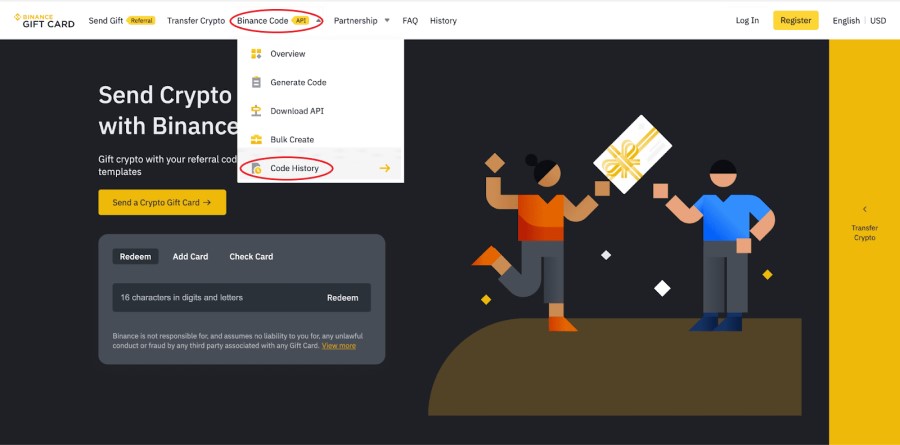
Choose ‘Bulk Create History’ You’ll see a printer icon next to each order—click that to print the cards one by one.
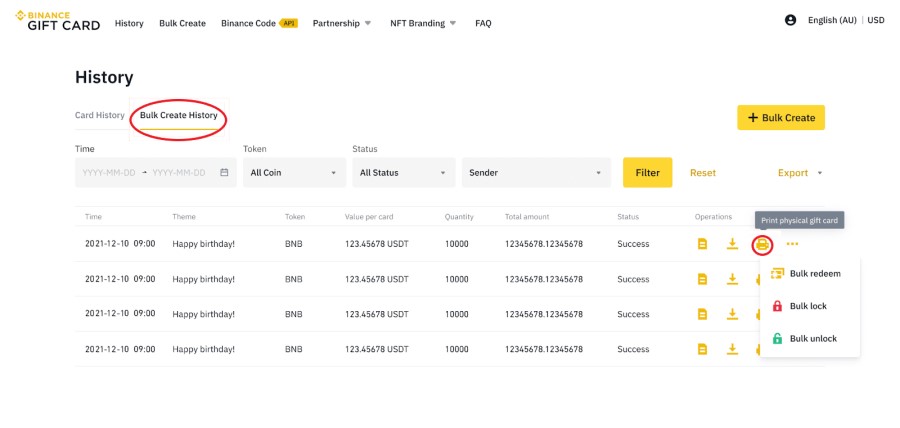
Fill in the relevant information
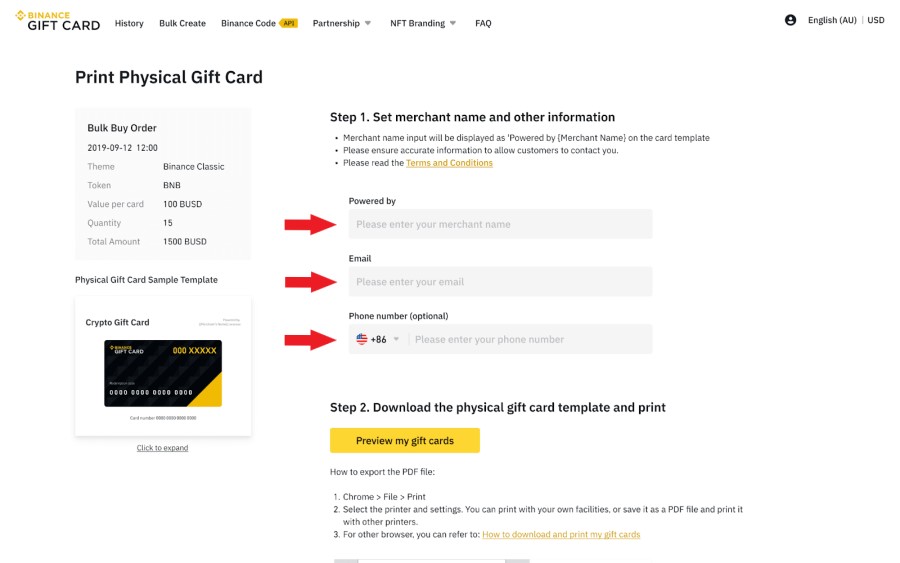
Before printing, you’ll be asked to fill in some details like the merchant’s name (if it’s for resale), your email, and optionally, your phone number.
Click ‘Preview my gift cards’
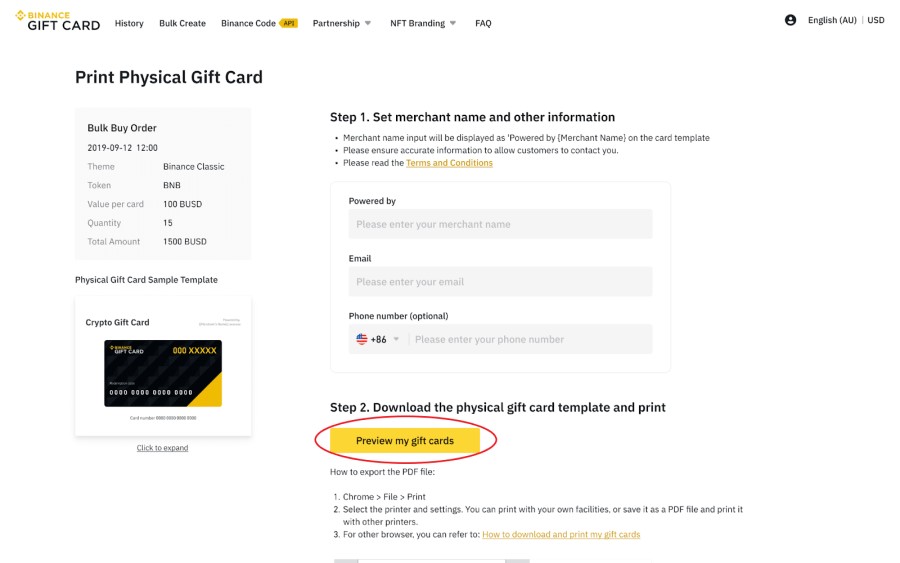
You can hit ‘Preview my gift cards’ to make sure everything looks right. Once you’re happy with it, go ahead and print.
Confirm your printing choices
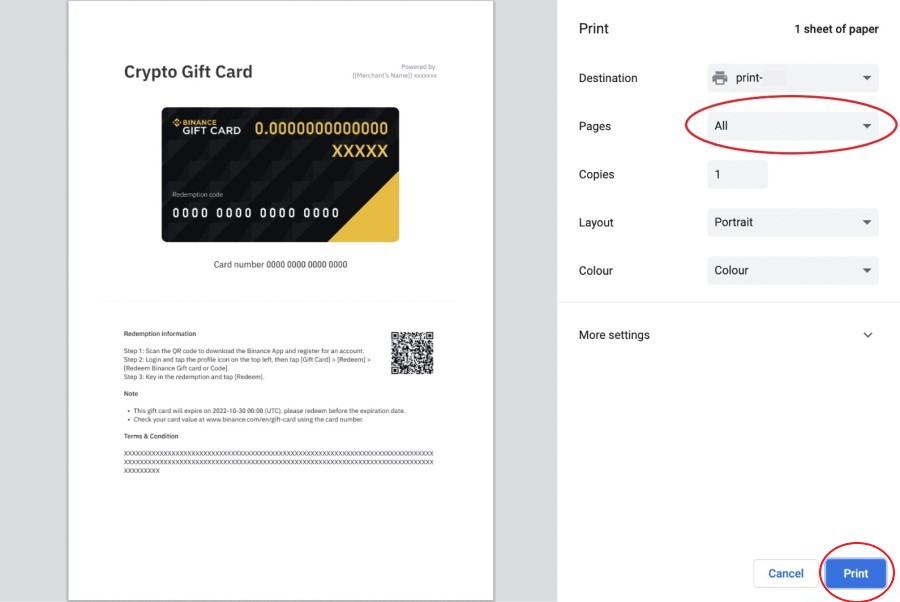
Fold the printed cards in half

After printing, fold them in half—and you’ve got your physical Binance gift cards.
Of course, the downside to this is that it is no different to a regular printed wallet and is not the same as a traditional plastic gift card that the recipient might expect from a regular store.
Although it is unknown how many merchants are selling such cards in most countries, there are over 50 stores in Ghana and 200 stores in Lebanon. The purchaser can choose between over 200 cryptocurrencies and a few fiat currencies as well.
However, as with the digital version of the Binance gift card, the only way that a non-Binance user can use their card is by creating an account on Binance. A full list of participating physical Binance gift card sellers can be found here.
Final Thoughts
Binance Gift Cards make sending crypto about as easy as sending a text. Whether you’re surprising a friend, promoting crypto to a newcomer, or just want a no-fuss way to share some digital assets, these cards get the job done.
No fees, no complicated steps—just a simple code that anyone can redeem once they sign up. And while the physical version isn’t exactly a glossy store-bought card, it’s still a neat option if you’re looking to hand something over in person.
All in all, it’s a quick, flexible way to gift crypto—no deep crypto knowledge needed.
FAQs
Where can the physical version of the Binance gift card be used?
The Binance gift card is only a redeemable voucher, not a wallet. So, you will need to redeem it on Binance, and only then can you put the cryptocurrency to use elsewhere.
Is there a way to check whether a physical Binance gift card is real or fake?
The only way to confirm whether a physical Binance gift card is authentic is to scan the QR code with your Binance mobile app or to manually enter in the 16-digit voucher code. So, if you are buying a Binance gift card from a brick-and-mortar merchant, you might want to redeem it near your place of purchase, if it is safe enough to do so. Of course, you should also try to ensure that you do it outside the line of vision of other customers.







