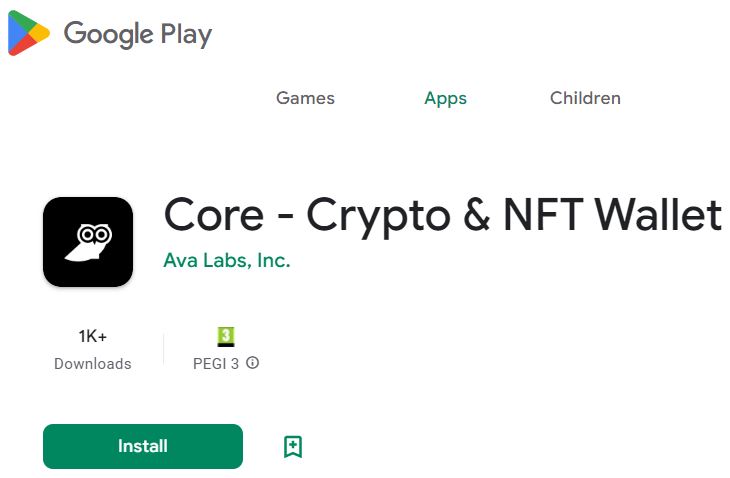Core Wallet Review
Learn everything you need to know about Core in our Core wallet review.

Core is a multi-chain cryptocurrency wallet built by Ava Labs, the team behind Avalanche. It is designed for compatibility with Bitcoin (BTC,) Ethereum (ETH,) Avalanche (AVAX), and all EVM-compatible blockchains.
Core wallet is compatible with a few cryptocurrency exchange platforms as well as decentralized applications (dApps) that have been built on the C-Chain blockchain, such as in-game digital assets from gaming dApps and collectible non-fungible tokens (NTFs). In our Core Wallet review, you’ll learn everything you need to know about Core, as well as how to create a Core wallet.
What is Core?
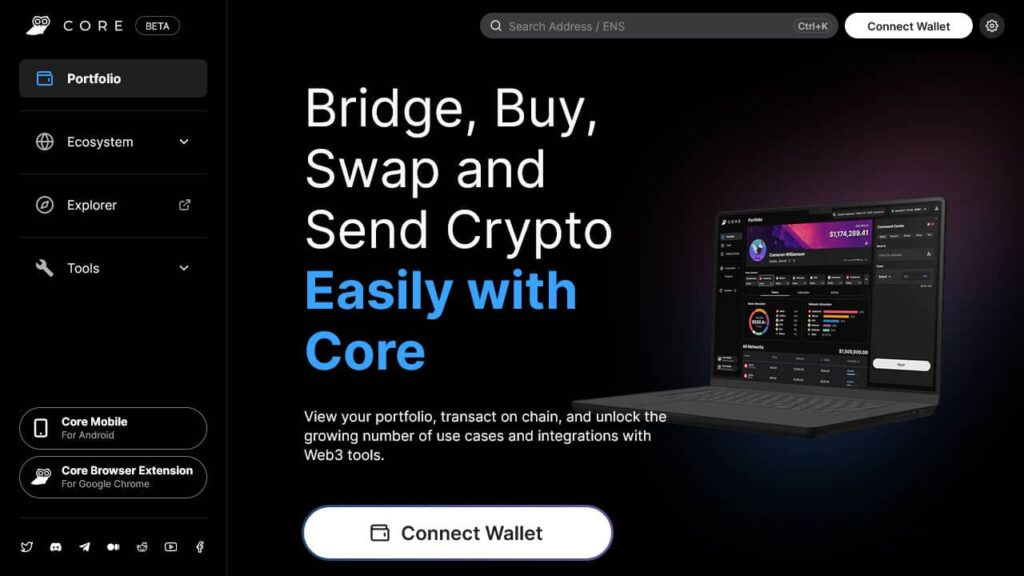
The Core wallet is a self-custody wallet and blockchain bridge app designed for Avalanche and was released in December 2020. It was initially a desktop-only dApp, but it launched on Android in December 2022. iOS compatibility is slated for release in 2023. It also has compatibility with BTC and ETH to easily swap these assets in Avalanche-based decentralized finance (DeFi) Apps. It is still in its open beta stage. It is a separate app from the Avalanche wallet, as it offers blockchain bridging services as well.
How does Core work?
Core is a self-custody wallet that also offers bridging services to the Bitcoin and Ethereum blockchains. This allows for cross-chain exchanges and on-platform altcoin swapping, and NFT transactions. It does so by being a downloadable extension that can be added to your browser. It also allows you to transfer your digital assets to a hardware wallet.
Core is decentralized and anonymous, which means that when dApps transact with your wallet, all of them are transparent and traceable. This is because they are authenticated by smart contracts just as all other blockchain-based transactions are and are therefore traceable through the blockchain. It also acts as a wallet hub by allowing the user to connect their compatible wallets such as MetaMask and Coinbase wallet to the platform. These connections will need to be approved with each access to a specific wallet, though.
Which cryptocurrencies is Core compatible with?
The Core wallet can be used to store any cryptocurrency or NFT that is built on the Solana blockchain. These include:
- AVAX
- BTC (as BTC.b)
- ETH
- EVM-based tokens, such as Polygon, (MATIC,) Harmony, etc.
- Avalanche-based NFTs
How to use Core wallet
How to create a new wallet
- Go to the Core download page
- Choose which version you would like to download
- Once downloaded, click ‘Create a new wallet’
- Create a wallet name and password
- Copy and save the 24-word secret recovery phrase somewhere secure
How to deposit to Core
You can buy tokens indirectly within your Core wallet by first logging into your wallet and clicking the ‘+’ icon:
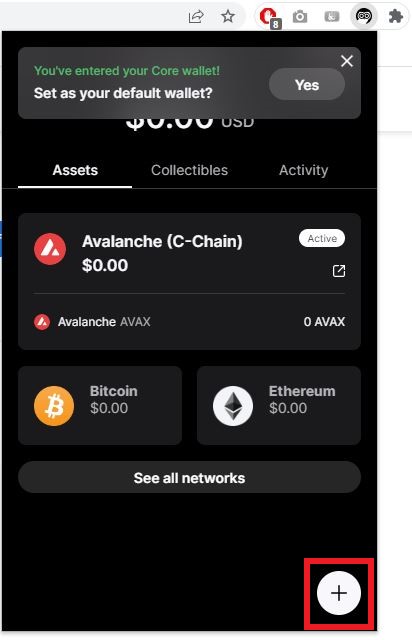
Then click ‘Buy’
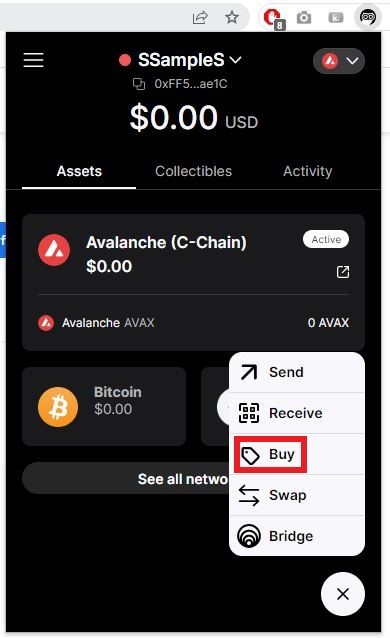
Then select either ‘Moonpay’ or ‘Coinbase pay.’
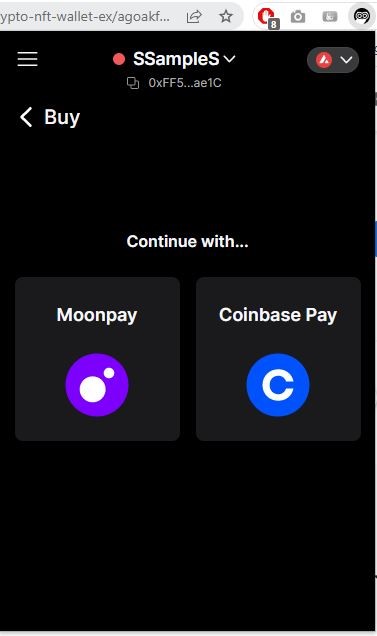
In order to use these options, you will first need to create an account with either Moonpay or Coinbase. This will allow you to purchase Bitcoin or cryptocurrencies built on either the Ethereum blockchain or Avalanche’s C-Chain. The payment options will vary depending on your region.
You can also transfer crypto to your wallet from other sources by using your public wallet address. The link address can be found by opening your Core wallet and copying your wallet address from the top of your wallet.
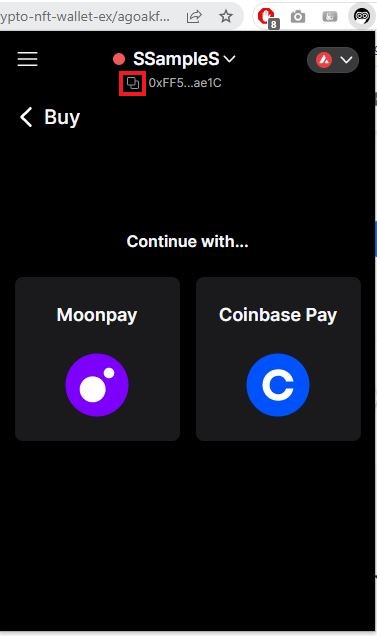
Then select the cryptocurrency that you would like to transfer from the list by pasting your address in the required field.
How to withdraw from your Core wallet
To withdraw crypto from your Core Wallet, click the Buy/Sell tab.
- Click ‘Send’
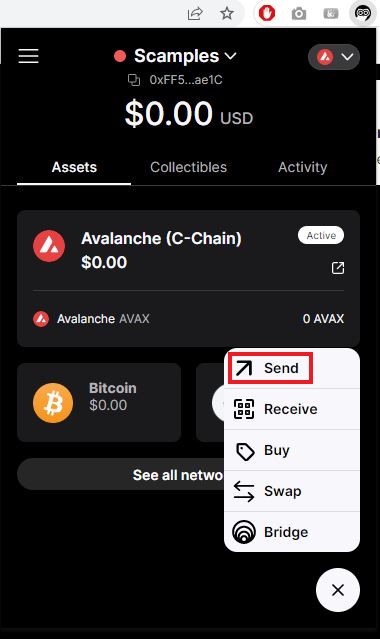
- Paste the recipient’s wallet address, the asset type and the amount you would like to submit, then click ‘Next’
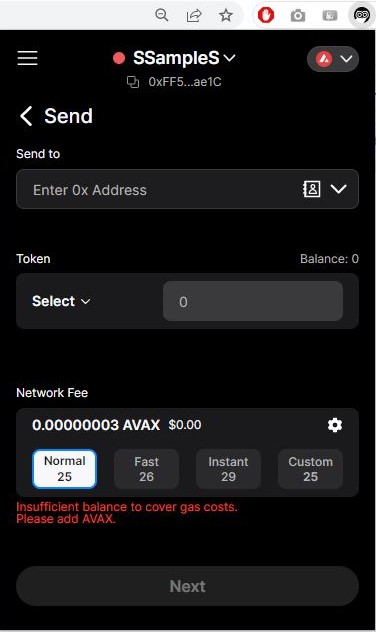
- Click ‘Send Now’ to approve the transaction and transaction fees
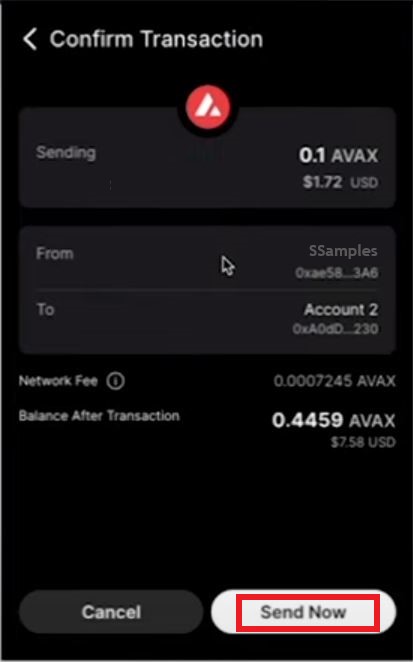
Pros and cons of Core
| Pros | Cons |
|---|---|
| Multi-chain compatibility | The web extension does not automatically log out |
| Hardware wallet compatible | BTC and Ethereum-based tokens are wrapped and therefore only recognized by C-chain compatible addresses |
| NFT gallery display | Only available on Chrome and Android |
| Supports interactions with other wallets |
Wallet features
| Feature | Yes/No |
|---|---|
| Secure | Yes |
| Customer support | Call, centres, 24/7 email, social media assistance and live chat support |
| Mobile app | Only available for Android |
| Desktop app | Yes |
| Cloud Storage | No |
| Cold storage | Yes |
| Account backup | Yes (Requires secret phrase to restore) |
| Decentralized | Yes |
| Anonymous | Yes |
Fees
Creation cost: Free
Network fees: Gas fee is determined by which priority option you set
Security
Connects to desktop and has an extension feature, which makes it easier to hack through phishing attacks.
The security measures are:
- Password verification with each use
- Password verification to connect with dApps
- No two-factor authentication
- 24-word Secret Recovery Phrase
Accessibility
Core wallet is available in most countries, with the exception of territories that are restricted by the United States, and is available in ten language options. It is currently still in its open beta phase and is currently only available on Google Chrome for desktop and Android for mobile devices.
Average user ratings