Trezor Wallet Review

One of the most significant concepts that the advent of bitcoin brought to the world, was that of detaching people from the need for banking services. With cryptocurrencies, people can be their own banks, but if anyone aspires to be their own bank then they must understand that they must take some measures to secure their deposits. Banks use increasingly sophisticated vaults to secure their deposits in cash and other types of reserves, such as gold. Bitcoin users should also have access to the same kind of infrastructure to secure their own wealth, so SatoshiLabs took on the challenge of creating it. SatoshiLabs developed the Trezor hardware wallet to give bitcoin users an alternative to paper wallets to store their bitcoin safely with a vault-like mechanism.
The Trezor Hardware Wallet is Like a Vault
The idea of offline bitcoin storage was built into the network through paper wallets. The idea of the paper wallet works to a certain extent, but it has disadvantages. Those disadvantages can be conceptualized in a simple manner, by comparing bitcoin and its users to traditional cash and its users. There are few parallels between cash and a paper wallet. The amount of bitcoin that can be loaded onto a wallet as compared to the denomination of a bank note, is one critical point at which both differ, yet the mechanism has some similarities. Bank notes go up to a certain value, while bitcoin users can load their paper wallets with as much bitcoin as they like. Nevertheless, it is quite unsafe for people to carry loads of bills in their wallets, as much as it would be unsafe to carry a paper wallet loaded with a lot of coins.
That is why people who hold large amounts of cash are likely to have a vault somewhere to put their cash away. Bitcoin paper wallets might just be stored away safely in the same manner. However, bitcoin belongs to the next generation of money: it is completely digital. There is no reason to put it on a paper wallet and treat it like cash, when digitalization offers so many advantages. It is much better to make a digital vault, and this is exactly where Trezor hardware wallet comes in.

Advantages of Trezor Hardware Wallet
Trezor hardware wallets offer the advantage of storing bitcoin offline, with the security features of a vault. Furthermore, Trezor takes full advantage of the digital nature of bitcoin to revolutionize the very concept of a vault. The following are some of the advantages that a Trezor wallet has over other storage methods:
- Bitcoin and other digital assets can be stored in a Trezor hardware wallet.
- The storage mechanism allows for encryption.
- Users who want to make transactions or otherwise use the digital assets they stored in their Trezor, can do so through a user friendly interface on any computer.
- Trezor users can use their wallets on any computer, even if it is compromised, given that SatoshiLabs created a wide variety of mechanisms to protect those assets while the device is connected to the computer.
- As a result, users will have to enter a pin number to access their assets on a number pad that will only appear on the screen of the device.
- Trezor devices have a built in mechanism to prevent anyone from figuring out the pin number through trial and error: every time an erroneous pin number is entered, the device delays its response to the next input. That means that once a mistake is made on a pin number input, the device will progressively delay the opportunity afforded to a person to try another pin number.
- Furthermore, confirmation of any transaction must go through an input on the device, via the confirmation button, or the transaction will not take place.
- Trezor has a built in recovery mechanism or seed, which can be used to restore digital assets stored in the hardware wallet should the device itself fall into the wrong hands or be otherwise compromised.
Comparing Trezor with Other Storage Solutions
Given the clever way in which SatoshiLabs used the characteristics of digital assets to create Trezor, it is easy to see why this device has so many advantages over other storage mechanisms and vaults. This is how Trezor compares to vaults, paper wallets and other software wallets:
| Trezor | Vault | Paper Wallet | Conventional Online Wallets |
|---|---|---|---|
| Allows for the secure storage of various digital assets. | Allows for the secure storage of various assets, digital and physical alike. | Allows for the storage of a specific digital asset like bitcoin, offline. | Allow for the storage of various digital assets, online or offline through cold storage options that depend on a trusted third party. |
| Offers encryption and high levels of security on compromised computers. | Offers mostly physical obstacles to secure assets. | No encryption. Security depends on where the paper wallet is, since all it does is it takes digital assets offline. | Varying levels of encryption and conventional internet security – server based. Security may falter on compromised computers. |
| Highly reliable recovery mechanism in case the device is compromised in any way. | No recovery mechanisms. If the vault is compromised, stolen assets may never be recovered. Insurance claims are the only way to restore some value to asset holders. | No recovery mechanism. The digital assets stored on the paper belong to the holder in practical terms. | No recovery mechanisms. Digital assets stolen cannot be recovered. Insurance is the only option. |
| Portable device with the capability of holding millions or even billions worth of digital assets. | Cumbersome, fixed devices or infrastructure. Can potentially hold billions or even trillions worth in assets, depending on the size. | Portable and exchangeable, capable of holding millions or billions worth of specific digital assets like bitcoin. | Assets remain in the cloud, so they can be accessed from anywhere. Have the capability of holding millions or even billions worth of digital assets. |
| Relatively inexpensive and durable. | Relatively expensive and durable. | Inexpensive and fragile. | Inexpensive. Durability depends on a trusted third party. |
Trezor Wallet Customization
Apart from the obvious advantages that Trezor has over all the other alternatives on almost every parameter in the comparison above, this hardware wallet also offers a high degree of customization. Trezor supports many other wallets, so users have a wide variety of choice when it comes to their interface with their device. Trezor also offers more advanced customization and encryption options for advanced users.

A Vault and a Wallet
Customization also allows the users to separate the functions of Trezor, making the device function as a vault while the type of software installed on it gives it the characteristics of a wallet. A Trezor device can be simply viewed as a pocket sized vault. This gives its users the advantage of gaining more functionality as more digital assets and blockchain-powered cryptocurrencies develop. One day a Trezor hardware wallet might be able to hold many different kinds of currencies, expanding even to government-backed digital currencies. The device itself might not change a lot, which means that buying the hardware now can give users a wide variety of opportunities in the future without facing obsolescence. Trezor updates its firmware periodically to keep your device relevant in terms of:
- Support for additional currencies.
- Enhanced security.
- Additional features like links to exchanges.
Trezor Password Manager
One of thos eadditional features that Trezor allows you to take advantage of, is its function as a password manager. Trezor’s characteristics as a digital vault extend beyond cryptocurrency and all you need to have access to your password manager, is the Chrome extension paired with either your GDrive or DropBox accounts. Installing the extension and accessing it is quite simple:
- Go to the Chrome Web Store on your Chrome browser.
- Look for Trezor Password Manager.
- Install the Trezor Password Manager.
- An icon will appear to allow you quick access. If you do not see this icon, you can always go to the drop down menu on the top right hand corner o your Chrome browser, go to “More Tools” and then select “Extensions” and you will be able to see and gain access to the extensions you have installed, including the Trezor Pasword Manager.
- Once you install the Trezor Password Manager, you just need to launch and link to either your DropBox account or your GDrive.
Some people do not regard Google extensions as safe or trustworthy, so they are not likely to use this feature. Nevertheless, so far there are no reports of any kind of security breaches through the Chrome extension on the Trezor Password Manager.
Additional Security Features
The issue of trust can also be a point of contention for sceptics who are considering the purchase of a Trezor device itself. SatoshiLabs, the company that created Trezor, is a long standing bitcoin and blockchain company based in Prague, in the Czech Republic. This company is completely reliable in terms of security and their products are trustworthy. Trezor devices are also built in a manner in which the user doesn’t necessarily have to trust SatoshiLabs’ wallet interface in order to understand that using one is completely safe. That is why the device needs a physical transaction confirmation on the device before it sends bitcoin or any other cryptocurrency out to another address.
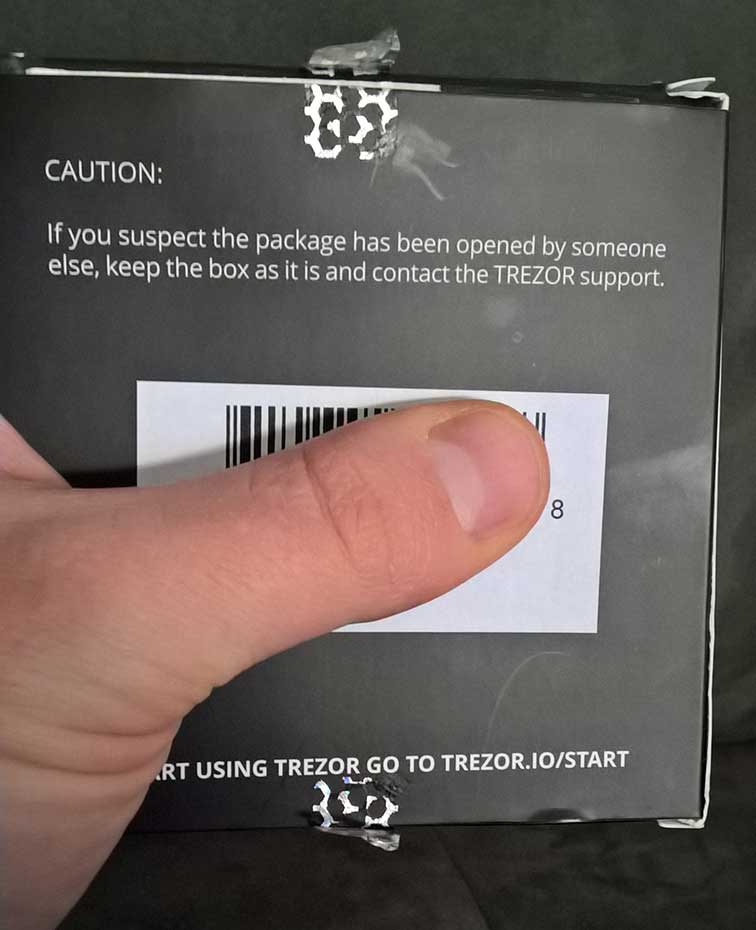
Others might fear that during the shipping process, the Trezor hardware wallet that they ordered might have been tampered with. SatoshiLabs took this into account and it seals its boxes with two pieces of holographic tape. It is impossible to open the box without damaging the tape or the box itself. Clients will notice if their Trezor device was opened before they got it, and SatoshiLabs encourages its clients to report this to them if it happens.
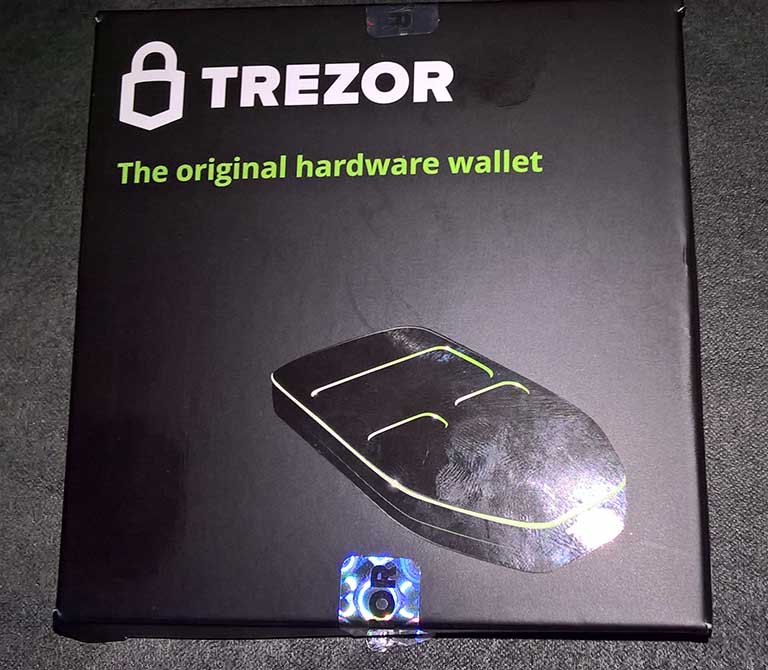
Seed Mechanism
Furthermore, new Trezor devices will “reboot” the first time they are connected to a computer. This process allows the user to set a new pin and a recovery mechanism called a “seed”. The seed consists of 24 different words that users must record on a separate piece of paper. Trezor hardware wallets come with a small piece of paper to write the words on. Those 24 seed words must be recorded in order, and will serve as a fallback recovery mechanism in case the device is compromised.
Easy to use Despite all the Advanced Security Mechanisms
Probably one of the most impressive features of the Trezor hardware wallet is that it is very easy to use despite all the advanced security measures. SatoshiLabs clearly designed this device with the user at its core. The only thing a new user has to do in order to be able to use a Trezor device, is to follow the instructions inside the box carefully. The instructions are simple and very easy to follow, even for people who are new to bitcoin and cryptocurrency.
Trezor Passes the Beginner’s Test with Flying Colors
Basically the only type of skills needed to use one of these devices are: the ability to understand the most basic operations required to operate a computer, and the ability to follow instructions. This means that Trezor wallets also make it possible for assets like bitcoin to reach the masses. Thanks to the device and its default configuration, making bitcoin transactions, or transactions with any of the other cryptocurrencies that Trezor currently supports, is easy as pie.
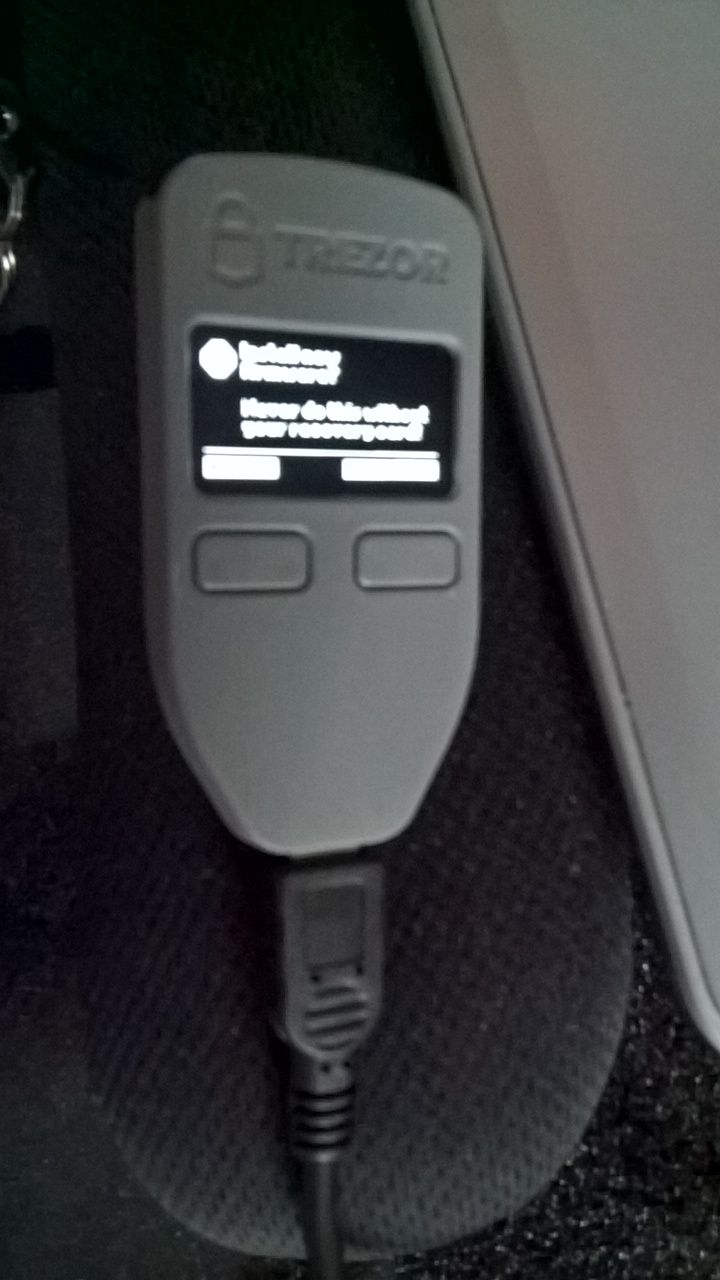
Bitcoin Chaser staff set out to prove how user friendly a Trezor wallet is. In order to do so, we gave the device to our newest employee. This employee had never done a bitcoin transaction before, so it was his first interaction with both a Trezor device and a cryptocurrency. We let him set the device up on his own. It took him about 5 minutes to set it up and record the seed words properly on the designated piece of paper that comes with the device. Then we asked him to receive a 0.05 BTC transaction and to send it back to a different address. He was able to complete the task without even asking for help.
Get your Very Own Pocket Sized Vault
After reading about Trezor and all of its great features, you might want to take a leap and become your own bank, with a vault of your own and everything you need to provide financial services to yourself or your business safely. The only thing you need to do then is to go ahead and buy your first Trezor wallet.
If you are still on the fence and want to read more about SatoshiLabs and the Trezor device, just go ahead. The official page has a comprehensive FAQ with all the information you need.







