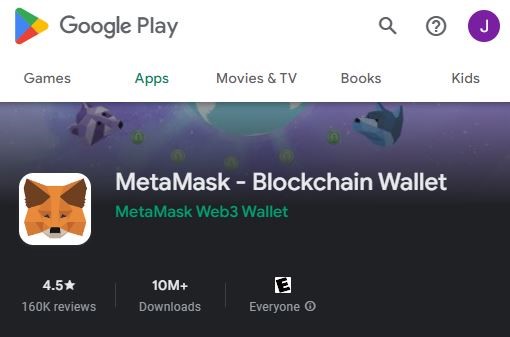MetaMask Wallet Review: The Popular, Easy-to-Use Ethereum Wallet
Everything you’ll need to know about MetaMask including pros, cons and how to create a wallet is right here in our MetaMask Wallet Review.

MetaMask is one of the most popular cryptocurrency wallets out there, thanks to its compatibility as a desktop extension and with most cryptocurrency exchanges and decentralized applications (dApps) that have been built on the Ethereum blockchain, such as in-game currencies from gaming dApps. It is also useful for storing and trading non-fungible tokens (NFTs.) In our MetaMask Wallet review, you’ll learn everything you need to know about MetaMask, as well as how to create a MetaMask wallet.
MetaMask was released by ConsenSys Software Inc. as a web extension in 2016 and remained an exclusively Google Chrome desktop app until September 2020, when the iOS and Android applications were officially released. By March 2022, they had attracted over 30 million active monthly users. Their headquarters are in San Francisco California. Additionally, when you join many major platforms such as OpenSea or Binance, one of the wallets that will be recommended to create if you do not already have one, is MetaMask.
What is MetaMask wallet?
MetaMask is a simple, straightforward crypto wallet that allows users to interact with the Ethereum blockchain and side-chain dApps that are built on it. Its purpose is to easily store Ethereum-based altcoins and NFTs in an easily accessible location that is also compatible with many different Ethereum-compatible platforms.
How does MetaMask work?
Metamask allows users to manage their accounts and keys in a single wallet in a secure way that is off platform. This makes the wallet’s contents safer than if the owner’s digital assets were stored on a cryptocurrency exchange platform or similar platform that are susceptible to mass hacks or inaccessibility due to insolvency procedures or server problems.
When dApps transact with the MetaMask wallet, all of these transactions are transparent and traceable. This is because they are authenticated by smart-contracts just as all other blockchain-based transactions are. Furthermore, all interactions with the wallet require security promptings, even when you have not been engaging with the website that your wallet is connected to for a short while.
Which cryptocurrencies is it compatible with?
MetaMask is compatible with the Ethereum blockchain, as well as all dApps that are built on it. This means that all altcoins and NFTs associated with those platforms can also be stored and transacted from your MetaMask wallet. This includes all ETH, ERC-20, ERC-721, and ERC-1155 tokens. It is not compatible with any other blockchains’ cryptocurrencies. Some examples include all tokens from platforms built on the Polygon side-chain, and dApp games like Crypto Kitties that are built on Ethereum. This means that you cannot store Bitcoin (BTC,) Dogecoin (DOGE) or other non-Ethereum-based cryptocurrencies on this wallet.
Some of the main compatible cryptocurrencies include:
- Ether (ETH)
- Tether USD (USDT)
- USD Coin (USDC)
- Shiba Inu (SHIB)
- Binance USD (BUSD)
- NFTs that were created on the Ethereum blockchain through intermediary platforms like OpenSea
- In-game currencies and NFTs from dApps built on second-layer side-chain platforms such as Polygoin or Enjin. These include games like Skyweaver and Coin Hunt World
How to use Metamask wallet
How to create a MetaMask wallet
- Download the relevant MetaMask wallet app
- Open the app and grant permission for the App to activate on your device. For example, on Chrome, select ‘Add extension’
- Select ‘Get Started’ on the home screen
- Select ‘Create a new wallet’
- Create your password
- Watch the video
- Write down your Secret Recovery Phrase and save it somewhere safe
- Confirm your Secret Recovery Phrase
How to deposit to MetaMask
You can buy tokens directly within MetaMask by first logging into your MetaMask wallet
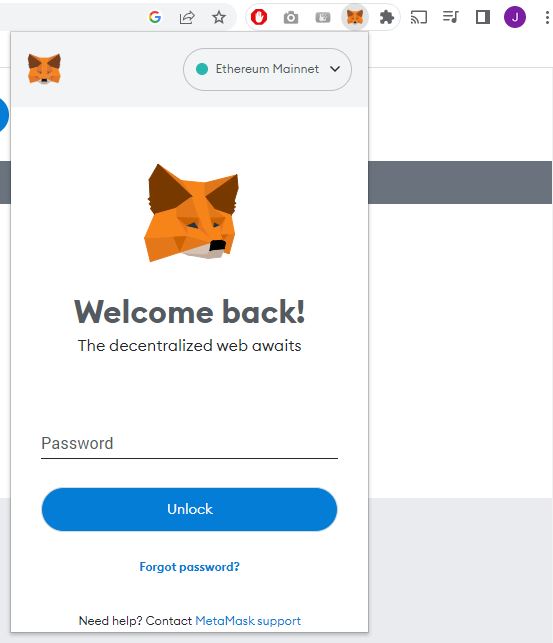
Then, click ‘Buy.’
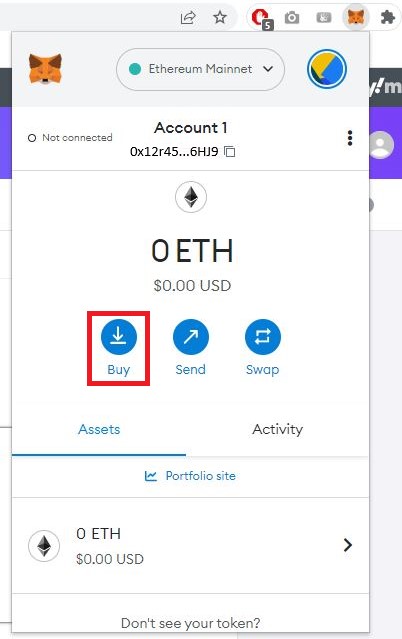
The network and payment method options will vary depending on your region. You can also request funds from a friend by sending them a payment request, showing your QR code in person, or by sharing your public address with the person with whom you would like to transact. However, you should NEVER show your password or secret recovery phase to anyone, including people claiming to be MetaMask employees. Alternatively, you can also add MetaMask as an extension to various cryptocurrency trading platforms and transfer any purchased digital assets from the platform to your MetaMask wallet. This will entail granting permission to the platform to connect your wallet. You will then need to enter your password every time you engage with that platform in the future as a security measure.
Similarly, you can also easily transfer Ethereum compatible altcoins and tokens from another wallet to your MetaMask wallet by copying your new MetaMask public address and then going to your existing wallet or exchange to send funds to your new wallet address by pasting it as the desired recipient address of the transfer. Your MetaMask address under your account. It will be in the format of 0x12r45…6HJ9.
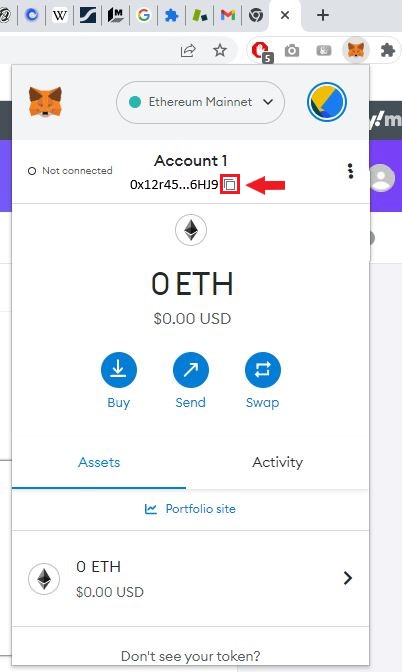
How to withdraw from MetaMask
To withdraw from MetaMask, all you need to do is log into your MetaMask wallet and click ‘Send.’
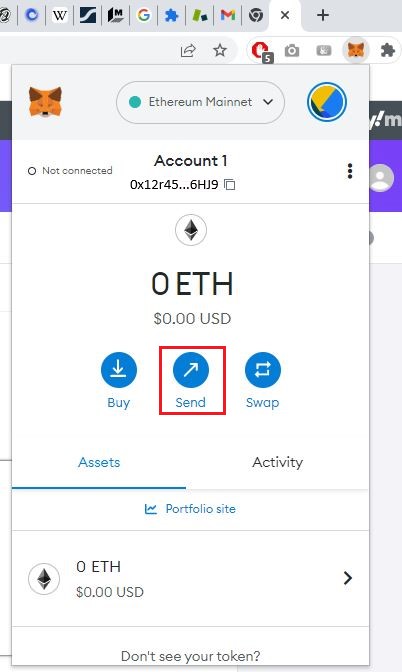
Then, paste the address that you would like to send your token to and set the amount.
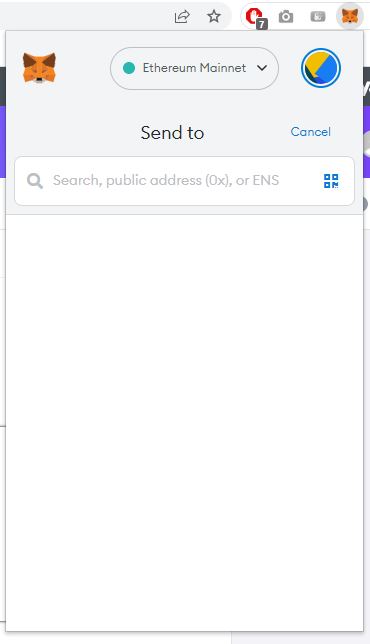
You will then need to confirm the transaction, and you are done. Alternatively, you can connect your MetaMask wallet to a third-party platform, such as a cryptocurrency exchange and then conduct the transaction through them. However, this usually incurs an additional fee.
Pros and cons of the wallet
| Pros | Cons |
|---|---|
| Tokens can be traded and bought within the wallet itself | Only Ethereum-based tokens are supported |
| Assets can be staked and rewards received within the wallet itself | No live customer support – only ticket and email report system |
| No centralized storage of private keys | No fiat compatibility |
| Available across all platforms | No two-factor authentication |
| Hardware-wallet compatible | Gas fees for all transactions |
Wallet features
| Secure | Yes |
| Customer support | Only tickets and email |
| Mobile app | Yes |
| Desktop app | Yes |
| Cloud storage | Yes, on iOS |
| Cold storage | Compatible with hardware wallets |
| Account backup | Yes |
| Decentralized | Yes |
| Anonymous | Yes |
Fees
- Creation cost – Free
- Service fee of 0.875% for any swaps, purchases or trades
- Gas fees (charged by Ethereum)
Security
Connects to desktop and has an extension feature, which makes it easier to hack through phishing attacks.
The security measure are:
- Password verification with each use
- Password verification to connect with dApps
- No two-factor authentication
- 12-word Secret Recovery Phrase
Accessibility
According to Statista, MetaMask is available in at least 60 countries. Those countries where it is not supported are usually those who are under US sanctions or bar cryptocurrency ownership or trading. It also offers 16 language options, as well as iOS, Android and desktop compatibility.
Average user ratings
These ratings were taken directly from the mobile app stores on December 22, 2022: