
Jumping into the strange and futuristic realm of Metaverses can be overwhelming, especially when trying to migrate your business into these digital environments.
But have no fear, BitcoinChaser has done the work and figured out the pros and cons so you don’t have to. Not only is this technology very new and diverse, but with so many options out there it can be hard to find a Metaverse that best fits your business needs.
Whether you want to have a call or present to a new client, or just hang out and play games during your lunch break, these Metaverses offer great features for all.
Table of Contents
What is a metaverse?
Nominated as Word of the Year by the Oxford Dictionary for 2022, the term Metaverse was first coined in the sci-fi novel Snow Crash in 1992. The word was a combination of Meta and Universe and was used to describe a virtual universe where players could go to escape the dystopic world they lived in.
Metaverse has evolved to be and mean more, though there are still many similarities to the origin. Metaverses are virtual worlds that can connect people over the internet, but the utility provided was nothing like first expected.
These virtual realities now allow people to work, attend events, explore countries, attend concerts, and so much more. You can purchase virtual land and sell your products, you can display your art, and you can play games. As the technology continues to evolve, we can expect even greater use cases to arise.
Throughout the pandemic, the world saw a shift into a more digital landscape as many had to work from home. Metaverses began to gain traction, and with these progressions, more businesses began looking at digital alternatives to the real world.
| Metaverse | Rating | Trial |
|---|---|---|
| Gather.Town | 4/5 | Free tier up to 10 users |
| Cosmos.Video | 4/5 | Free tier up to 5 users |
| SoWork | 4.5/5 | Free tier, unlimited users, meeting limit of 30 mins |
| Bramble | 4/5 | Free tier up to 10 users |
| Topia | 4/5 | Free tier up to 10 users |
Best Metaverses for business meetings
We have rated each Metaverse based on its appearance, features, functionality, and overall performance.
Gather.Town
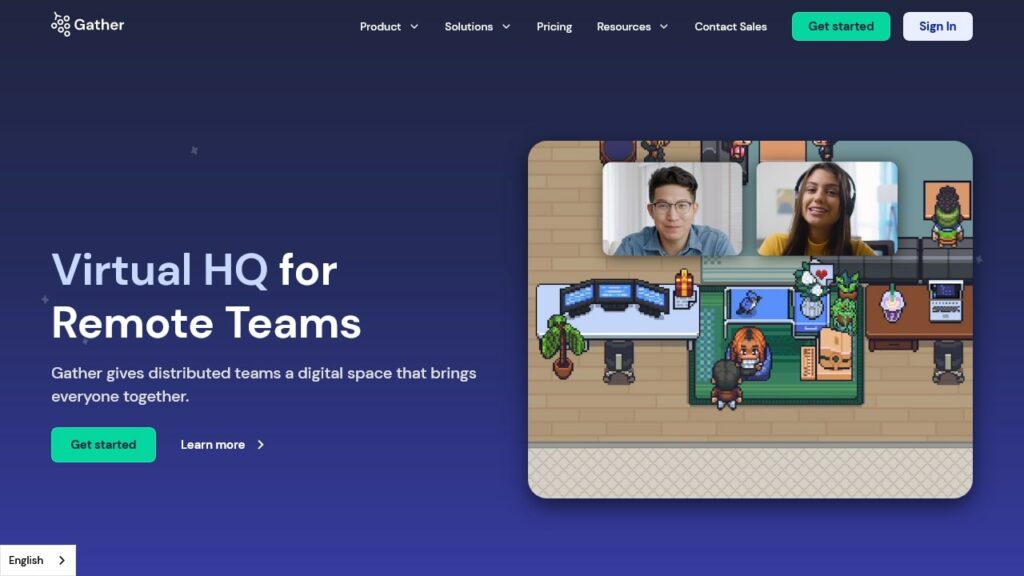
Appearance
(4/5)
This Metaverse features some quirky pixelated art and loads of variants of color to create a textured environment. The customizable avatars come with tons of options for clothes, hairstyles, accessories, and more.
The map layouts are easy to move through and invoke the feeling of a more so fun workspace. Almost everything is customizable so the appearance really depends on your preference of desk space or decorations. The graphics do a lot without trying too hard to be AAA game.
Features
(5/5)
- Three lobbies: Remote Office, Team Social, and Conference
- Multiple maps: Courtyard, Industrial, Skyscraper, and Cozy
- Customizable avatar
- Customize decorations and deck spaces
- Private spaces
- Office pet
- Giant usable chessboard
- Team games: Chess, Go-Kart, Draw Battle, Top Four, and more
- Shared whiteboard
- Timer
- Broadcasting audio
- Screen sharing
- Emotes
Functionality
(4/5)
This Metaverse can handle up to 150 participants, which is really impressive as this could host hundreds of companies and even hold virtual conferences. Users can choose to use a webcam but we think the avatars make it more fun. Users can be added by email and link invites.
The only real issue we noticed was that forward-facing furniture does not interact properly with avatars, but that is more so of an aesthetic problem if anything. The movement is smooth, using your standard awsd keys, and we didn’t experience any lag or buffering issues. The audio was crisp and clear. Overall, a well-functioning Metaverse.
Overall
(4/5)
This Metaverse has everything you could need when conducting business. With private spaces for employees and meeting rooms for the whole team, and who can forget about the virtual office pet dog?
The pixelated design is a favorable choice as there is very little room for error, the only issue being with the way avatars intersect with forward-facing furniture. Users can edit their desk spaces and play games in their free time. With a shared whiteboard, screen sharing, and broadcasting audio, managers and bosses can always see what is going on.
Cosmos.Video
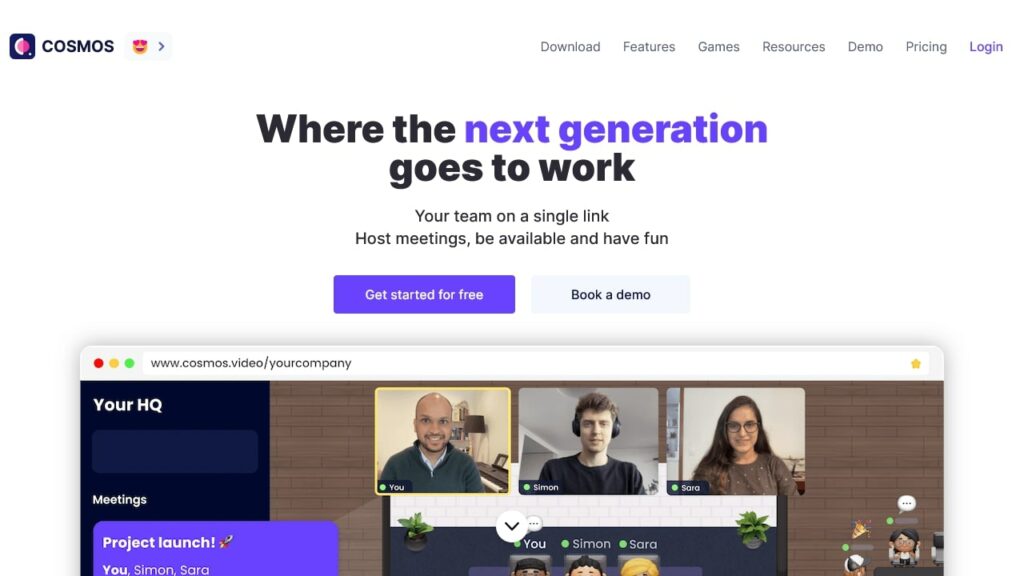
Appearance
(4/5)
This Metaverse features a 3D cartoon style that is sleek but still fun and refreshing. The minimalist approach leans toward a cleaner layout while also embracing the digital world.
What is even better is that users can customize their worlds by adding in furniture, plants, wall decorations, as well as Christmas-themed accessories. The avatars and simple but in the best way. You can change your hair, eyes, clothes, shoes, and add accessories. The aesthetics give hints of a Funko Pop universe.
Features
(5/5)
- Multiple Meeting Rooms and Coworking Areas
- Over 80 maps
- 18 team games: Table Tennis, Chess, Snake, Two Truths and a Lie, and much more
- Whiteboard sharing
- Text channels
- Cosmos Polls
- Private spaces
- Screen sharing
- Adopt an office pet: Robot, Cat, Dog, Dinosaur, or Penguin
- Customizable avatar
- Customize decorations
- Emotes
Functionality
(4/5)
This Metaverse can handle more than 45 participants, but it seems their maximum floor plan is only capable of holding 80 people. There is a webcam setting available and users can be added by both email and link invites. Again, players can use moving the standard awsd keys, but can also click anywhere on the map and transport there with a cool rocket ship animation. There were no visual or audio issues and everything ran smoothly. But again, the only problem we experienced was that forward-facing furniture does not interact properly with avatars. This seems to be a common occurrence in most of the Metaverses we tested.
Overall
(4/5)
This Metaverse provides a level of playfulness with both its design and features. There are tons of maps to choose from and they can be customized with a wide variety of decorative options. This Metaverse has some of the best and most entertaining proprietary team games. It has all the bells and whistles such as private spaces, screen sharing, polls, and whiteboards. You can opt-in to have your very of virtual pet, we chose the dinosaur. Overall this game has some of the most user-friendly functionalities.
SoWork
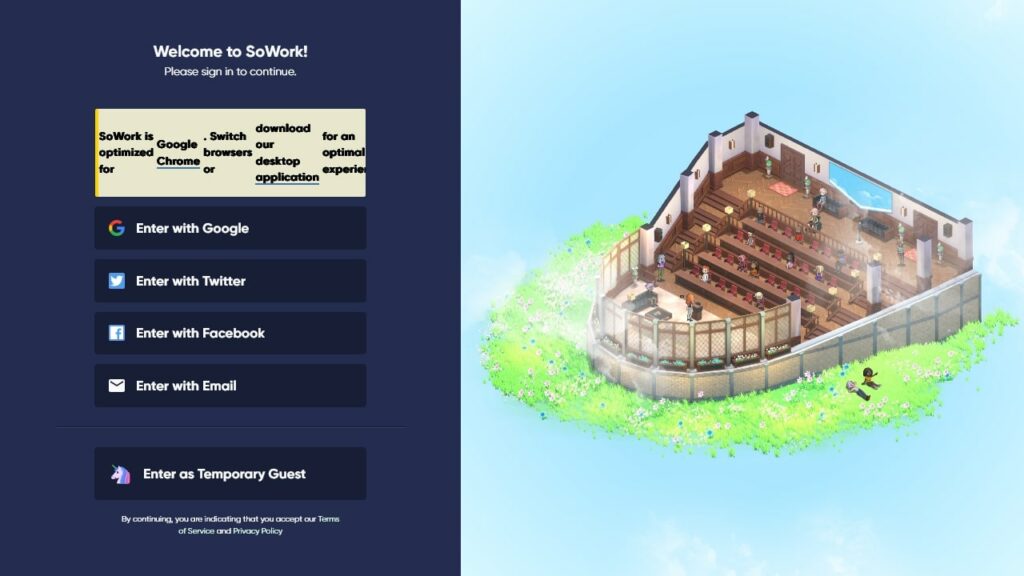
Appearance
(5/5)
This Metaverse is probably the most conventional looking one, with 3D designs and a more realistic-looking avatar. There are tons of maps to choose from, and from the ones we explored, it is safe to say all of them provide a high graphic experience. These maps and their workspaces are also customizable so you can turn them into your own. This Metaverse is extremely user-friendly, dynamic, and easy on the eyes.
Features
(4/5)
- Bot tutorial
- Automatic video calls
- A bot can create meeting summaries and action items
- Personalize desk space
- Team games: Skribbl.io, Superhex.io, Smash Karts, and more
- Tons of mapmaker tools: Furniture, Walls, and Floors
- Downloadable content
- Customizable avatar
- Shared whiteboard
- Private spaces
- Broadcasting audio
- Emotes
Functionality
(5/5)
This Metaverse claims to have unlimited space for teammates regardless of what membership tier you are on. One of the most impressive mechanisms is that your avatar acknowledges items and moves around them instead of through them. Another thing is Metaverse does better is that you can push X to sit down on a chair, evolving from the issues of some other platforms. You can use your awsd keys to move around or click on the map, as well as use the teleport feature. The map is easy to edit with so many options and embedding links into objects is even easier.
Overall
(4.5/5)
This Metaverse feels like more than a virtual office and provides spaces for interviews, meetings, private office spaces, collaboration zones, rest zones, and more. There are games and emotes, but there is far more. This Metaverse has some of the best customizable content and users can pimp out their personal office desks and rooms. The avatars are great and they can actually sit which is high praise in comparison to the other options. You can even set up automatic calls if someone steps into your private office space. But what makes it even better is the bot which provides a starting tutorial and is capable of creating meeting summaries and action items.
Bramble
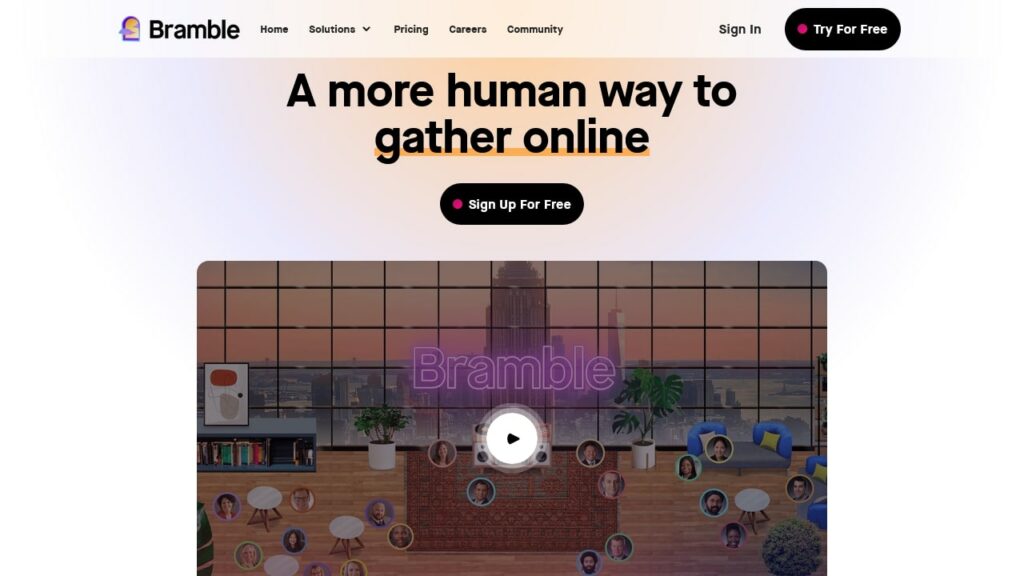
Bramble
Appearance
(3/5)
The mix between digitally drawn and realistic may not be for everyone but we actually really appreciated it, it gave a sense of augmented reality. The only real letdown in this Metaverse is the avatars. The avatars are somewhat customizable, but at the end of the day, it is just a floating head you can change the emotion of and put a hat on. The map is somewhat customizable but only really with functional decorations, nothing to really change the appearance.
Features
(4/5)
- 20 spaces to choose from, each with multiple themes
- Spaces include Headquarters, Classroom, Conference, Rooftop, Festival, Aurora, Beach Resort, Cherry Blossom Promenade, Arcade, Trivia Night, Gallery, Holiday Lodge, and The Moon
- Tutorial bot
- Embed music
- Broadcasting audio
- Screen sharing
- Shared whiteboard
- Embed team games
- Collaborative tools: Figma, Canva, Google Slides, and much more
- Private zones
- Theater
Functionality
(3/5)
Lobbies are for up to 1000 people, although the premium membership only states 25, so that is a little confusing. The free version offers support for 10 participants maximum. Aside from accessing Bramble on desktop, they are also mobile-friendly which is a great touch for your colleague on the move. Desktop users can move around by using the standard awsd keys, while mobile users simply have to tap the screen. It is also quite hard to change maps, so be sure of the map and theme you are choosing.
Overall
(4/5)
This Metaverse is definitely an acquired taste, but we have actually become fond of the cartoon and realistic design crossover. It’s unique for sure. This Metaverse is probably the best for high-traffic events as they have maps that can accommodate up to 1,000 people. It is mobile-friendly so that makes it even better for teams from across the globe who might be prone to travelling a lot. It also has the best link embedding technology and allows business teams to work together on Figma, Canva, Google Slides, and much more. It may be a little uneasy on the eyes, but it has everything it needs on the side of functionality.
Topia
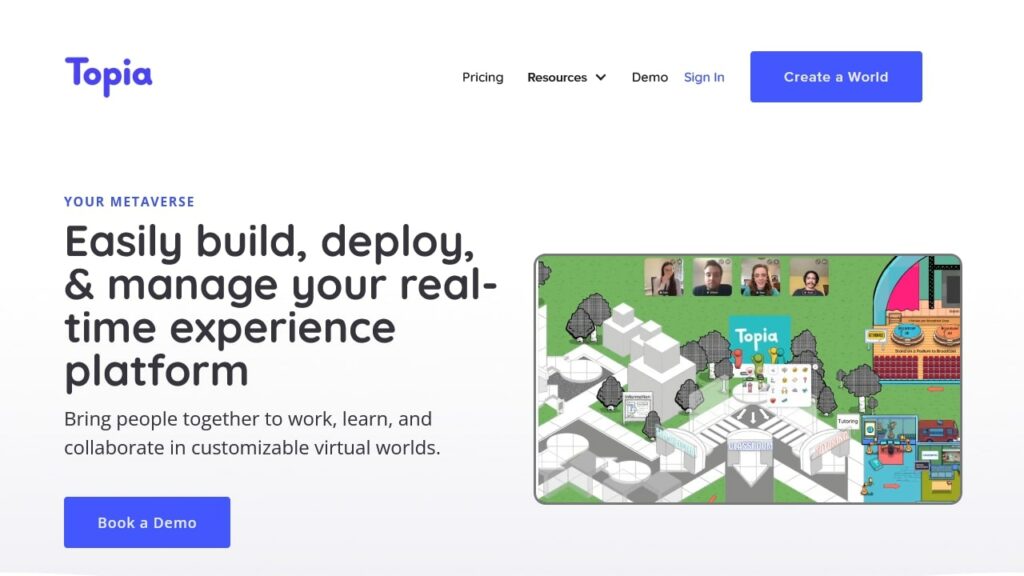
Appearance
(3/5)
There is nothing too unique about the avatars or the world in general, but it provides simple graphics and prioritizes more functionality. Overall there is a very cartoon feel to most of the worlds, but each varies. There are sketch-style worlds and comic-style worlds, and everything in between. It really just depends on your aesthetic preferences. We would recommend checking out the marketplace to find some thrilling free and paid-for-themed worlds. There are even functional board games such as the Game Of Thrones Moral Dilemma World.
Features
(4/5)
- World options include Office, Conference, Ocean Lounge, Museums, Campus, Pool Part, Surf’s Up Beach, Blank Fit, Job Fair, and Auditorium.
- Marketplace to buy additional worlds and functional decorations.
- 4 avatars and 9 colors.
- Can embed links such as music or websites onto objects.
- Emotes and animations.
- Screen sharing.
- Shared whiteboard.
- Embedded games.
- Functional items such as calendars, sheets, tasking tracking, and so much more.
Functionality
(3/5)
This Metaverse has a large focus on bringing its users functionality. The main benefit comes from the ability to embed whatever you like with the world, such as embedding a table as a YouTube video. In our exploration, we were able to link google sheets, games, and so much more. Although it is to be noted that our team really struggled with movement and audio, and multiple members dropped out and had to rejoin. Movements are made by using the standard awsd keys or clicking on the map. On their website, they claim to be able to handle 20,000 attendees.
Overall
(3/5)
We are a little thrown off by this Metaverse, the base maps are very average but the community-created worlds and content are great. So while the main artwork and aesthetics are not top of the tier, businesses can access free and paid-for worlds filled with great features and incredible graphics. This is not very business-relevant, maybe for some though, but users can link their verified NFTs within maps. This Metaverse still has all the standard features like screen sharing, shared whiteboard, games, and more. A brilliant Metaverse, but maybe not the most applicable to businesses.
Why you should have a meeting in the Metaverse
As you can see, with so many great products and platforms, businesses in the Metaverse are on the rise. Even massive institutions like governments are testing Metaverses.
The main benefit we saw throughout our exploration was the use of private spaces such as desks. Employees can place their avatars at their desks and work, if they are needed, their manager can walk into their space and chat with them. Then additionally, businesses can have team meetings in designated rooms, or buildings within the Metaverse.
Head employees can even head over to the broadcasting spotlight and echo a message to everyone in the world. We haven’t even gotten into all the co-working features and functionality.
Gamification is shown to have positive impacts on mundane tasks, and could truly benefit online workers. We personally loved the game session after every meeting and look forward to the many more we will have.
So check out the above Metaverses for your business meetings, most offer free tiers so you can test them out before opting in.
If you love Metaverses and gambling, then head over to our Metaverse Gambling Guide.
Our experience
We set out as a team to test the most popular virtual office spaces. We found there was a great variety of them out there, and that they all had something unique to offer.
To test the different Metaverses, we spent a number of our weekly meetings in each, testing the features, rearranging the furniture, playing the games, and talking about how we found the experience.
Here are the experiences of some of our team.
Joe
All the metaverse meetings offered unique experiences, some were clearly more focused on emulating a virtual workspace where you and your co-workers are able to have meetings that feel slightly more personal and interactive than your standard Skype or other social media call.
Others took a less work-oriented approach and leaned more towards a virtual playground for you and your friends to get together, interact, and just have a good time.
Almost every metaverse had some sort of fun little side activity to partake in such as racing, chess, knowledge games, and more. The knowledge games stand out the most and were a fun way to connect with my co-workers while also showing off how smart I am (not).
Joe’s choice
Gather.Town blends the virtual workspace and casual friend space really well and is a good choice for those who are either looking to get some work done or just want to have some fun with friends.
Jade
Through trialling these platforms, my co-workers and I got to grow and learn together. Each Metaverse presented its own unique interpretations of virtual office spaces, but all allowed our company a secure and fun space to enjoy our business meetings. More so, the ones with games allowed us to further connect as a team and loosen up a little from the pressures of work.
My favorite part was definitely being able to enjoy some free time with co-workers and seeing who had the best keyboard skills to take home the go-karting crown.
The meeting rooms and shared whiteboards assisted us in taking notes, planning content, and let us see who could draw the best Bitcoin logo.
Jade’s choice
Overall though, I would have to say I had the best experience on Cosmos.Video. The platform featured tons of maps that were easily customizable, proprietary games, and a selection of office pets. It was the easiest to use in regards to interface and provided a simple yet highly functional environment for us to do business.
Ross
I was surprised how well Metaverses worked for meetings. In comparison to a traditional video call, a Metaverse meeting adds another layer of immersiveness. I found myself more engaged, and the opportunity for fun and light-hearted moments were much more frequent.
The downside to meetings in the Metaverse is purely technical. For new people joining it can be a hassle to sign up. And for people on mobile devices, certain features can be missed or not work properly.
But if these drawbacks can be navigated then the experience is fantastic.
Ross’ choice
Two Metaveres stood out for me: Topia and Gather.town.
I loved Topia for its immersiveness and other-worldliness. It was a really interesting experience and the most sci-fi of all the meeting Metaverses we tried.
But overall I found Gather.town the best for more practical reasons. It feels the most like an office, so getting serious work done was easier. And the little features like decorating the office and playing team games are quite simple in themselves but added a lot of fun to our time together.
Ross











